When on the various group pages, My Groups, All Active Groups, Hibernated or Expired groups, you can select the Advanced Search option and use the various filter options to find the groups that match those options.
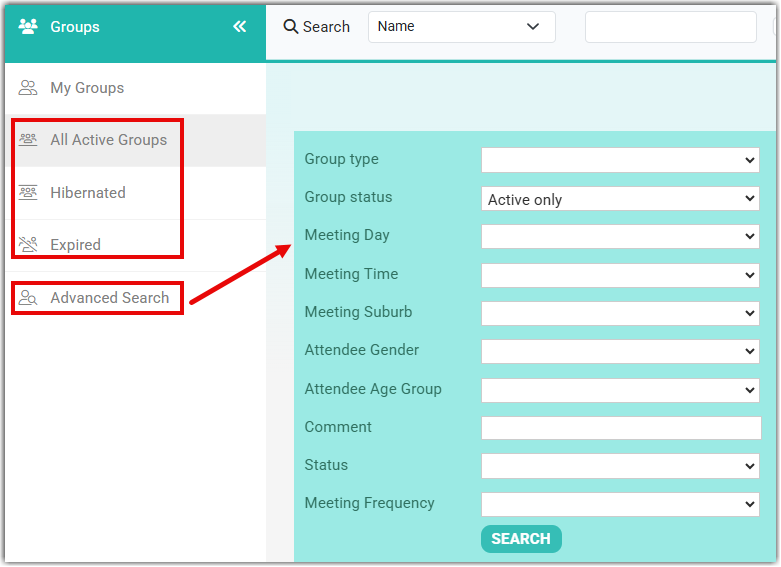
- Select Groups from the Navigation bar and click Advanced Search.
- Infoodle will present a list of filters to customise the list of groups displayed. These filters can be implemented when Adding a Group.
- Select the required filters and click Search.
Note
See Reports for information on how reports can be used to group lists in different ways.