There are occasions when you need to move a group to either be a sub-group of another, or to pull a sub-group out of a list of groups to be it's own Primary group. This can occur when your organisation structure changes or you decide you can work the groups better for your purposes.
How do you move a Group?
- Select the group you wish to move and click Edit. To do this you need the Maintain All Groups role permission or be the administrator of that group.
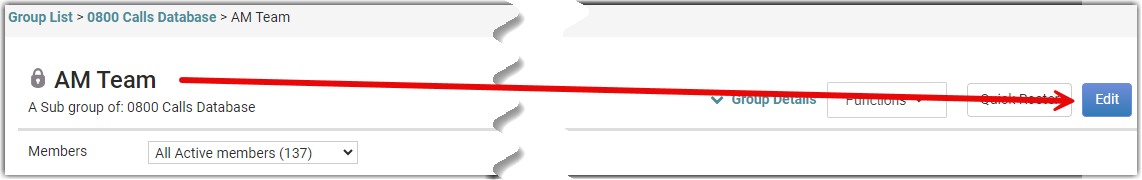
- With the group in edit mode, select Move Group.
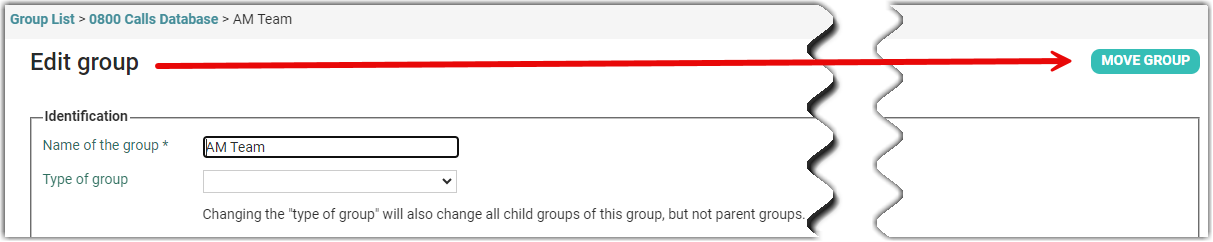
-
Enter whether you want this group to be a Primary Group, or subgroup of another group. Note: If you choose Primary group then you don't need to supply any further information and can Save at this point.
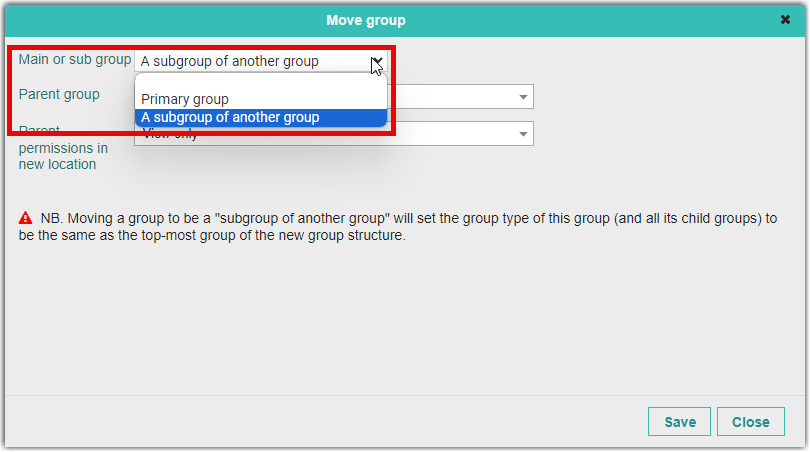
-
If you choose A subgroup of another group you need to choose which group will be the new parent of the group you are editing.
-
Parent permissions in the new location - set this to the required permission
-
Finally, click Save.