Infoodle allows you to expire or hibernate groups that are currently not in use, or will not be used. This preserves the groups history and details. Hibernating or expiring a group will also affect its Subgroups.
Hibernation:
Hibernated groups still have an active purpose, they are attached to a persons history, and contact lists or reports can still be generated about the group. However, the group no longer has a function. No one new will join the group and a person's status in the group won't change. Groups can be taken out of hibernation.
Expiration:
Expired groups have no useful purpose, such as an event that is no longer running or won't run for another year. Expired groups cannot be used to generate contact lists or reports. Groups can be reactivated as required.
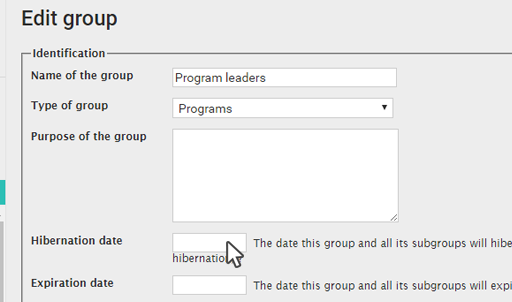
- Locate the group to make changes to.
- Click the Edit button in the group details.
- Edit the date of hibernation or expiry. It is possible to enter past or future dates.
- To take a group out of expiration or hibernation, simply Edit the group again and change the relevant date to the current date.
Groups can also be deleted. See Deleting a Group for more information.