Admin groups are locked. This means the number of people who have access to them are limited. Admin groups gives the administrator of the group control over who leaves and joins the group. They override the permission Maintain all Groups to ensure the group protects information they may hold.
Admin only groups are identified by a padlock next to them. Unless you are the Administrator of the group, you will be unable to make changes to the group.
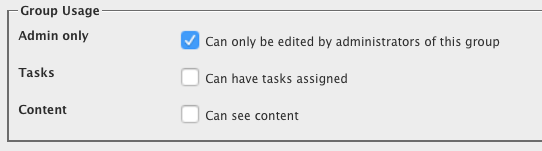
- To set or unset a group as admin only, Edit the group.
- Click the **Admin Only **checkbox.
- Remember to Save.
Note
Only administrators can make changes to the Admin Only setting. See Permissions for more information.