There are two ways to remove a person from a group. Infoodle recommends setting a person as a past member to preserve their group history, but it is also possible to delete a person from the group. Past members still appear in group lists, with a Past Member permission setting.
Past Members
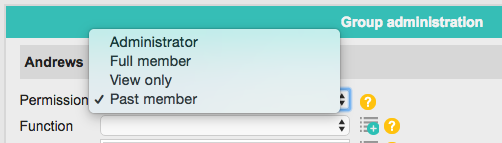
- Select the group. Locate the person to remove in the members list. Click the Edit button next to their details.
- Set the permission to Past Member.
- Save the changes using the Save button.
Deleting a Group Member
- Search for the person to be removed from a group.
- On their profile page click the Groups tab, locate the group to remove them from and click Edit next to the groups details.
- Set the permission to Past Member.
- Save the changes using the Save button.
- You must be an administrator of the group.
Note
See Permissions for more information on Past Member and Administrator access.