There are multiple ways to add people to a group.
-
Person's profile page - under the Groups tab on the person's profile, click the Add button and search for the group you wish to add them to. Infoodle will prompt you for details on the new member and their Permissions. Then Click Save
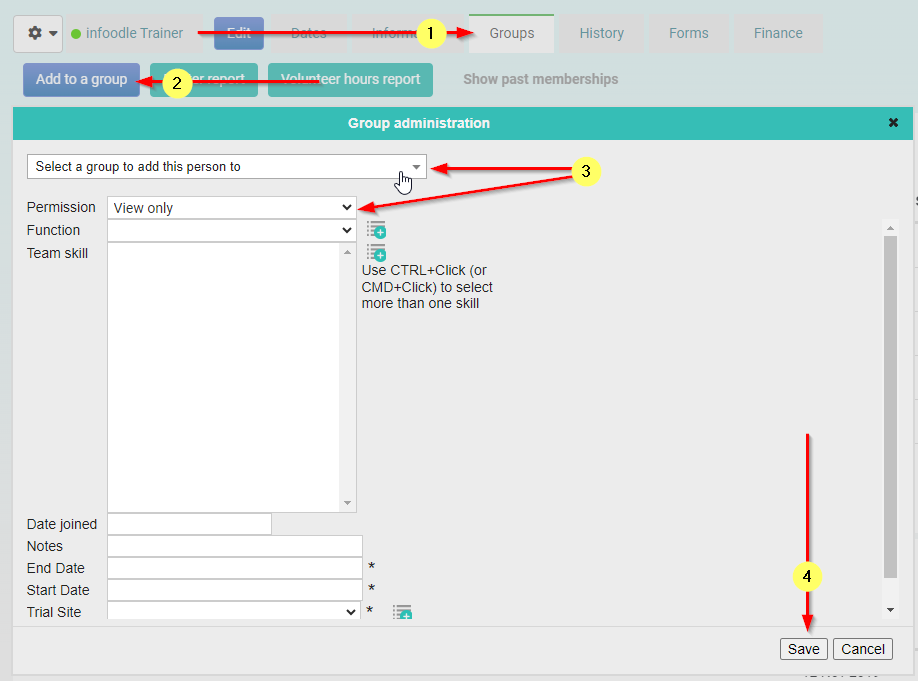
-
Multiple people via the groups profile - From the Groups screen, locate the group to add members to and open that Group's page. Click Add Members under the Groups details, Search for each person, or assuming they all need the same permission, multiple persons, then click Save.
- If the group has Subgroups you may only add members to the Subgroups. For more information see Subgroups.
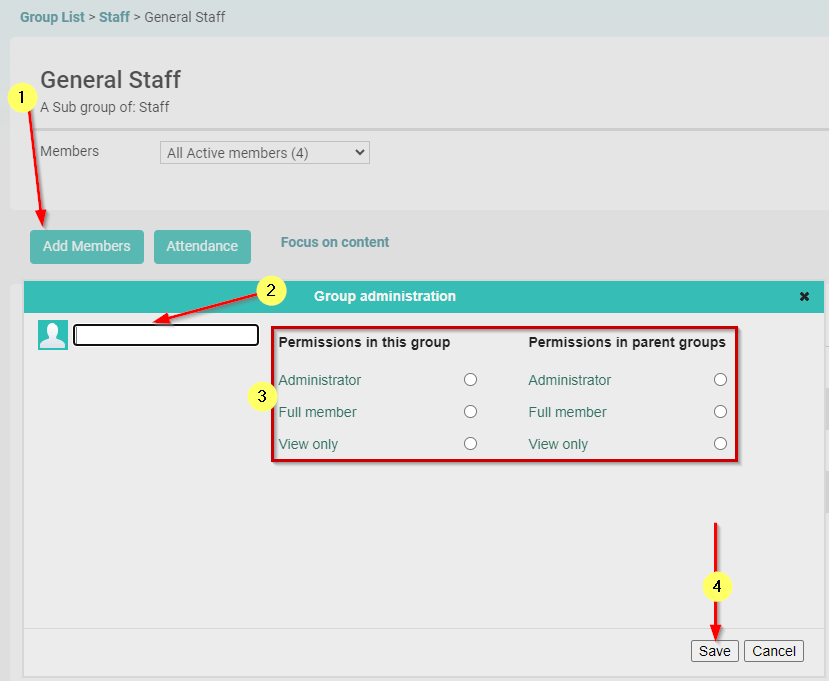
- If the group has Subgroups you may only add members to the Subgroups. For more information see Subgroups.
-
Reports to generate a list of people to add to a group - Creat a Report to list the contacts that you want to add to a Group, and check the Report list to ensure it is what you expected. Once you are happy with the list, select the option to Add to a group. Either search for an existing group to add people to, or use the option to create a New Group. Click Save
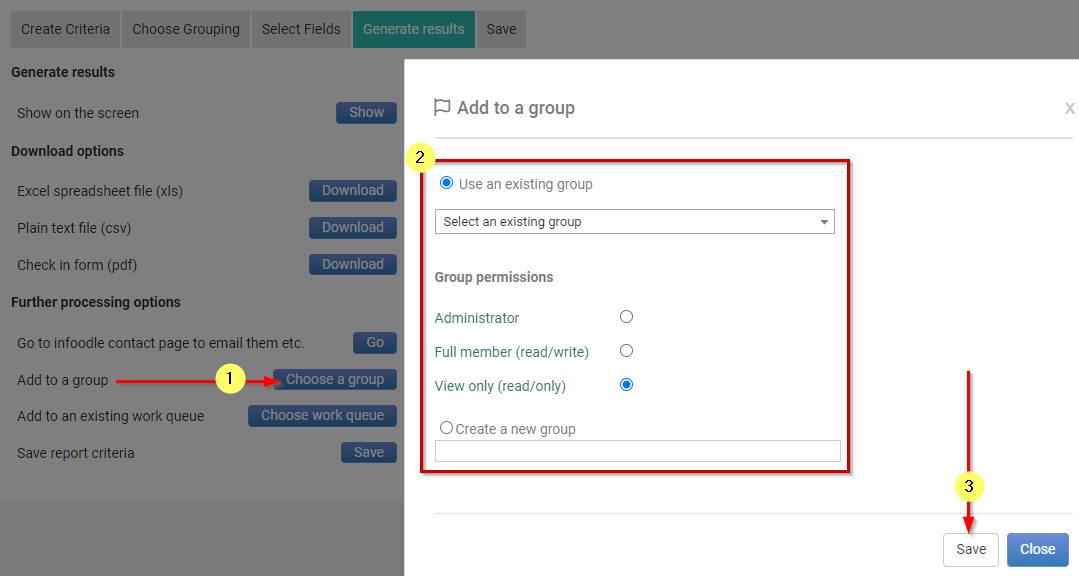
-
Workflow - when creating your workflow, Add to group is one of the options available. More information see About Workflows.
See Group Permissions for more information.