Deleting Membership codes is simple, here's how:
- Click Finance on the Navigation menu. (You will need permission in your role to access this).
- Click Memberships.
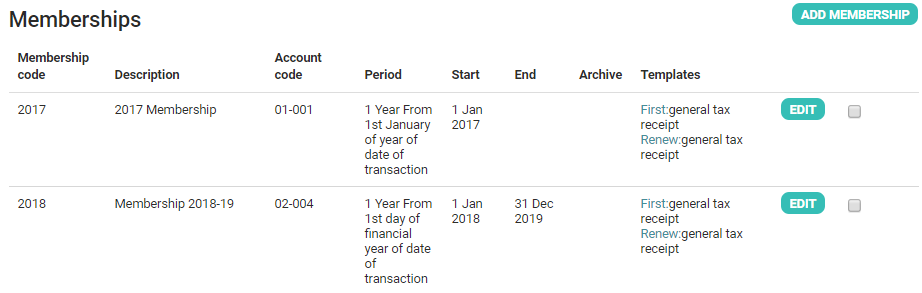
- Find the Membership you wish to delete and click EDIT alongside it.
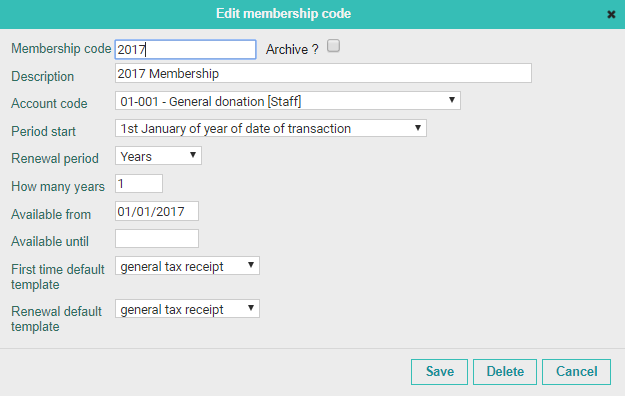
- Click Delete or Cancel to go back.
Note
Remember that if you delete a membership code that any data relating to it will no longer be connected to this code or be reportable. There is no undo, so make sure this is what you want to do!