Here's how to run a report on your membership code:
- Click Finance on the Navigation menu. (You will need permission in your role to access this).
- Click Memberships.
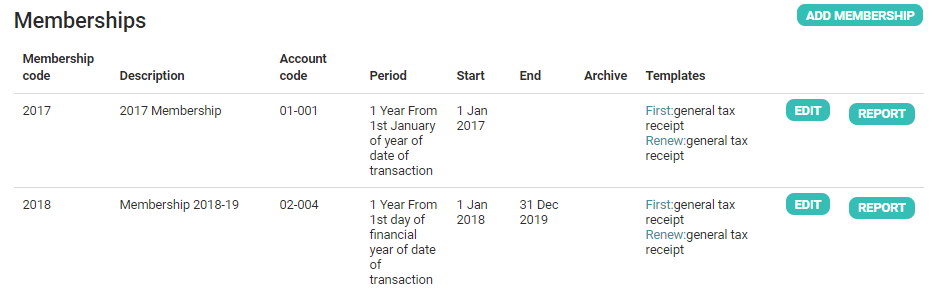
- Find the Membership code you wish to report on and click REPORT alongside it.
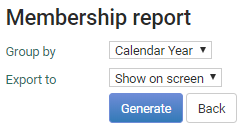
- Select the relevant Group by option.
- Choose whether to Show on screen or Export to Excel.
- Click Generate.