After creating a Workflow you may need to edit it. Let me show you how:
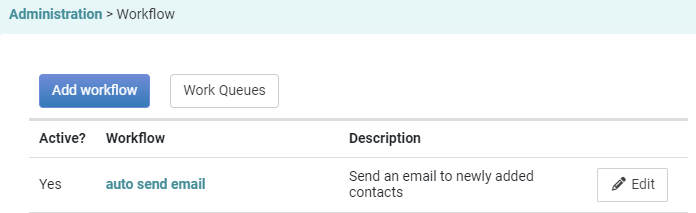
- Select Administration from the Navigation bar/menu.
- Click on Workflow.
- Click the Edit button next to the Workflow you want to edit.
- Make your changes and click Save when finished.
Note:
If you want to learn how to delete a workflow, see: Deleting a Workflow.