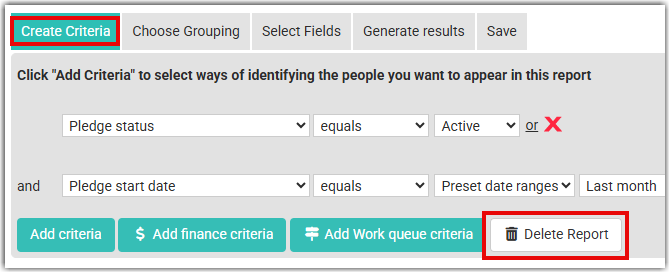Occasionally the previous settings of a report template need to changed. infoodle makes it easy to edit templates and remove obsolete ones.
Editing a Report
- Select Reports from the main menu, and select the report to edit under the heading Your reports
- Make your changes to the report and on the Save tab confirm the settings there, and select Update current report.
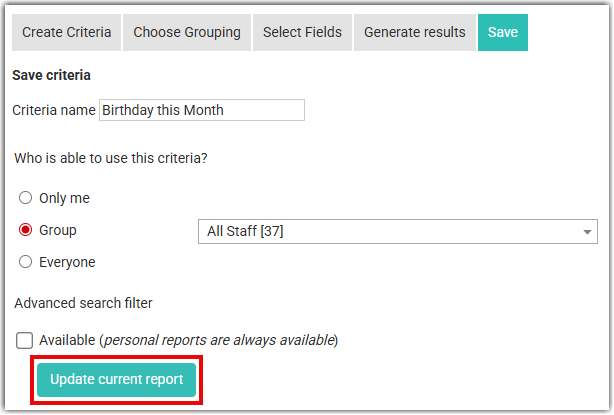
Deleting a Report
- Select the report you want to delete
- Select the Delete Report button on the Create Criteria tab. It will then be deleted from the Your Reports list.