Reports on the Navigation Menu is a great place for generating a lot of information based around customisable categories really quickly. Infoodle splits reports into four categories, areas, special, groups and global, as well as being able to save your report criteria for future use.
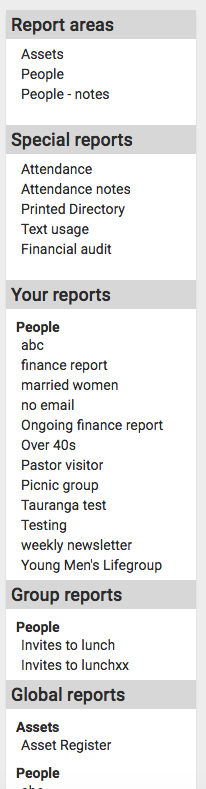
Report areas: Depending on your package you may only have People listed here. Most of your reports will be on people. Select People to move to the next screen to select the report criteria.
Special reports: These are some pre-set reports. By clicking one of these you will be taken to the next screen to produce these reports.
Your reports: Once you have selected a report criteria you can save that criteria. Next time you want to generate this report you can select it from this area. This will only be available to you.
Group reports: You can save a criteria and make it available only to certain groups.
Global reports: As above, you can save report criteria, but make it available to others.