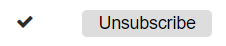On a persons profile page, where their email address is shown, there is a wrench icon on the far right.

Clicking the Wrench or Spanner button beside an email address shows a screen containing the status of that email address.
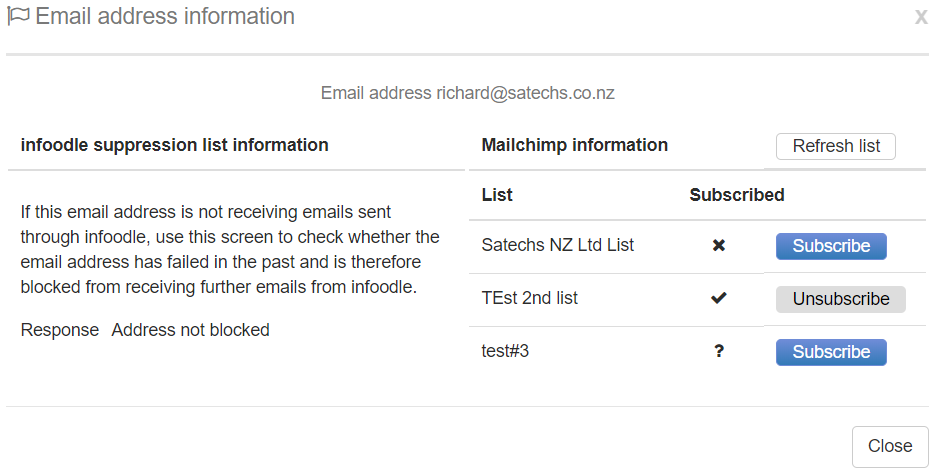
Infoodle suppression list information
This gives information about the status of the email address when using infoodle to send out emails. Emails may have failed in the past or the person unsubscribed and this will tell you the status. If you know for sure it should be OK, then you can click Unblock which gives you another chance to send an email. If it fails, then it will be blocked again.
Mailchimp information
If you have added a mailchimp API key to your system setup, then you will see this information. It shows all the lists infoodle knows about, and the status. Possible scenarios:
- The address is known to be unsubscribed. Click the 'subscribe' button to subscribe the email address to the list specified.

- Either this address is new to mailchimp, or infoodle doesnt know about the status yet, or a message has been sent to the email address asking them to confirm their subscription (pending). You may want to click the resync count if you want to confirm the status.

- This address is currently subscribed. Click unsubscribe to unsubscribe from mailchimp. Note that no changes are made to the email address configuration in infoodle (i.e. it remains active).