The person audit trail is a helpful tool to keep track of a variety of useful internal administration information:
- who has changed data on a person's profile,
- who has viewed a particular profile,
- the person's login activity.
To view the audit trail:
- Go to the person's profile page that you wish to view.
- Click the Settings Cog alongside the person's name.
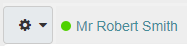
- Click Audit Trail.
- There are 3 tabs at the top of the screen for you to select what you wish to view.
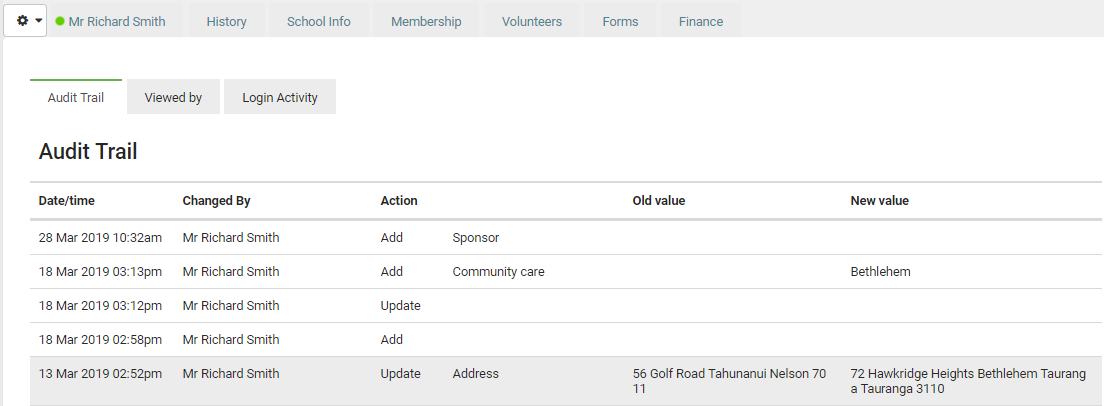
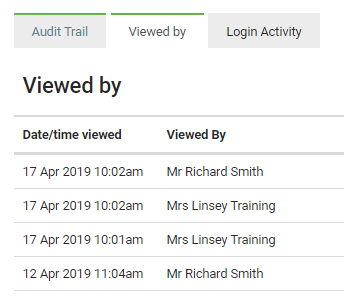
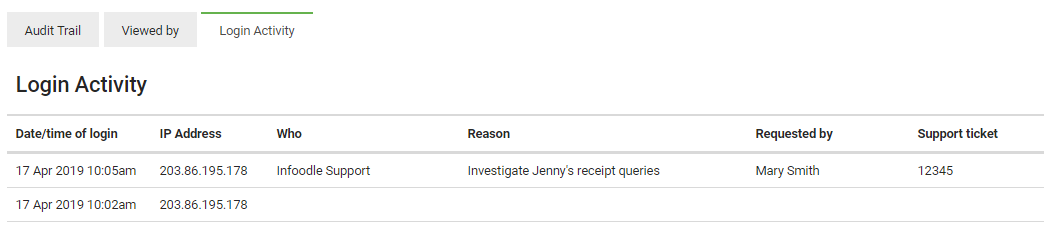
Note
If you access the user 'infoodle support' which is the user that the infoodle support people use to login and provide support, you will see additional fields which include who logged in, why they logged in, who asked them to login and if there was a support ticket associated (for our internal use).