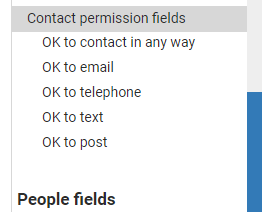This is available for UK clients only currently.
These values inform you and infoodle as to what approvals have been received from the person in regards to how you can contact them.
On the person page, initially, it will show as follows:
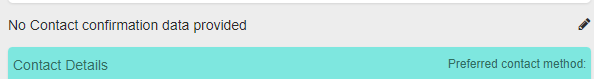
Changing the details manually
You can click the pencil (if you have edit permissions on this record), and choose the settings that you have been informed about. This assumes you have some off-line evidence. Once selected the screen changes to show those option.
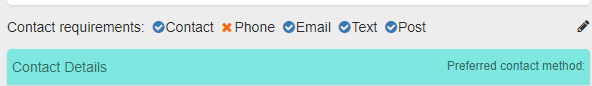
Note that there is a 'notes' field, and this is recorded (cant be edited). Changes are recorded in the audit trail.
Changing the details using a form
The when editing a form there are some additional fields available which directly late to these items shown above. You can use these fields to create the form you need so you can capture the data directly from the user. See here for more information on creating forms. When you approve a form so that the data is applied to a person, the changes are written to the audit trail and notes are appended to any existing notes to describe whats happened and who did it.