The Events Package is required to access the Events features and associated Role Permissions
In order for a user to be able to access any of the event features they must be given permission in their role to one or more of the following:
Search Events
This permission is needed to allow the user to see the events they are a part of.
The user is also able to see all the locations.
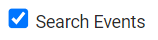
The user is consider "part of" an event when:
- The user is part of a group that has been invited to an event as organisers or attender.
- The event is a public event and visible on all calendars - the public are invited.
- The user is being rostered for an event.
- The event is visible on the internet - the public are invited.
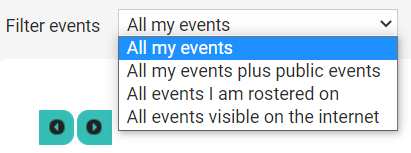
For more information, see Searching for an Event
Add events
The user must have this permission in order to add events and bookings into the calendar. The user must also have the above Search Events permission. The user will only be able to edit an event they have entered.
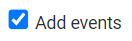
They will only have access to events if:
- They are invited to as part of a group,
- It is a public event
- They are rostered on to the event
- The event is created by the user.
For more information, see Adding an Event
Edit all events
This permission allows the user to edit all events that are made available to them. i.e as above. They can see locations but not be able to edit them.
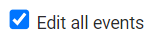
For more information, see Editing an Event
Show events in all locations
This permission allows the user to see all events in all locations even if they are not invited to the event.
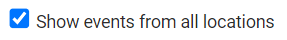
Manage locations
This permission allows the user to add new locations and edit any existing locations.
Also the person with this permission can add and edit questions that need to be known when a booking is made. Also they can set up who needs to be notified when a booking is made.
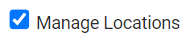
For more information, see Managing Event Locations and Questions