In order to keep the group structure intact i.e. Parent Groups and sub groups, it may be necessary occasionally to sync your groups. Here's how to check if your groups are in sync!
- Select Administration from the upper right set of icons.
- Select Group Sync.
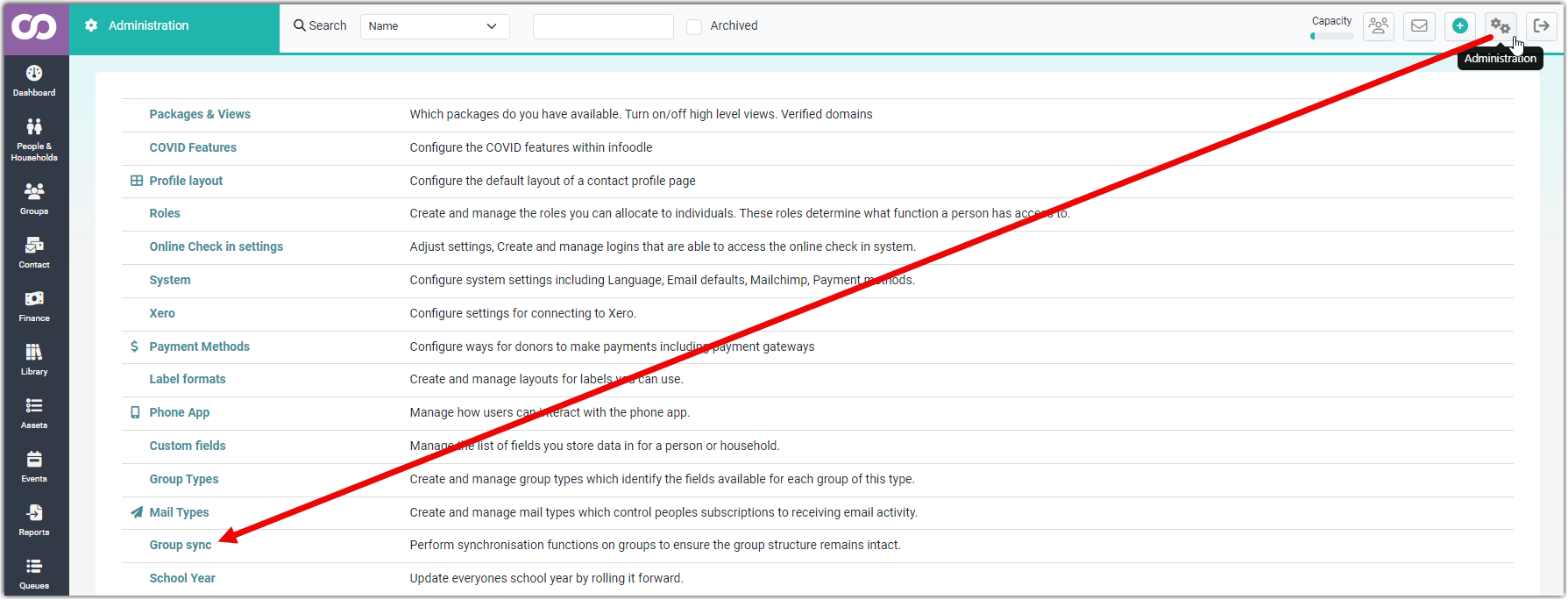
3. Select the Review Changes button.
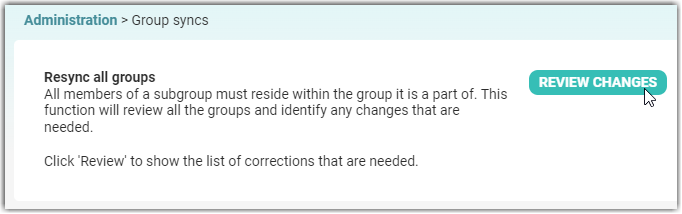
Any groups that are out of sync will be listed.
-
Select the Export button if you want to print, check and manually make the changes from the group page
-
Select the Add or Delete tickboxes to select the change required.
-
If you select Delete two additional options are displayed:
- Delete people from groups
- Make new groups with these people
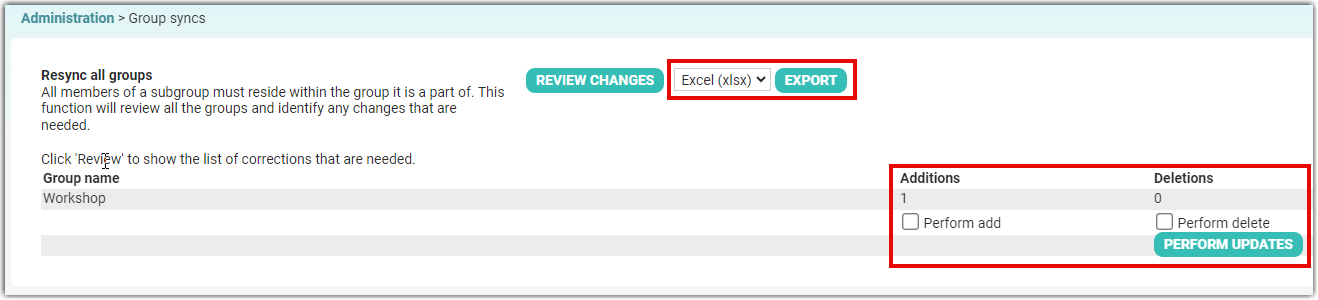
Make your selection and select Perform Updates and the system will make the changes. When complete the page will indicate that your groups are in sync.
All members of a Sub group must also be a member of the parent group. A person can be a member of 2 sub groups within the parent group but will only be once in the parent group.