Packages are the major building blocks of infoodle, providing a solution that is taylored to the needs of your organisation.
The Packages & Views page displays which packages are active and which are still available to be purchased. The package needs to be active before you are able to use it.
Access to packages is controlled by assigning features to a Role.
For additional information relating to Roles, see Roles.
To view this page, use the main infoodle menu and select Administration > Packages & Views.
The Packages & Views page has three main areas:
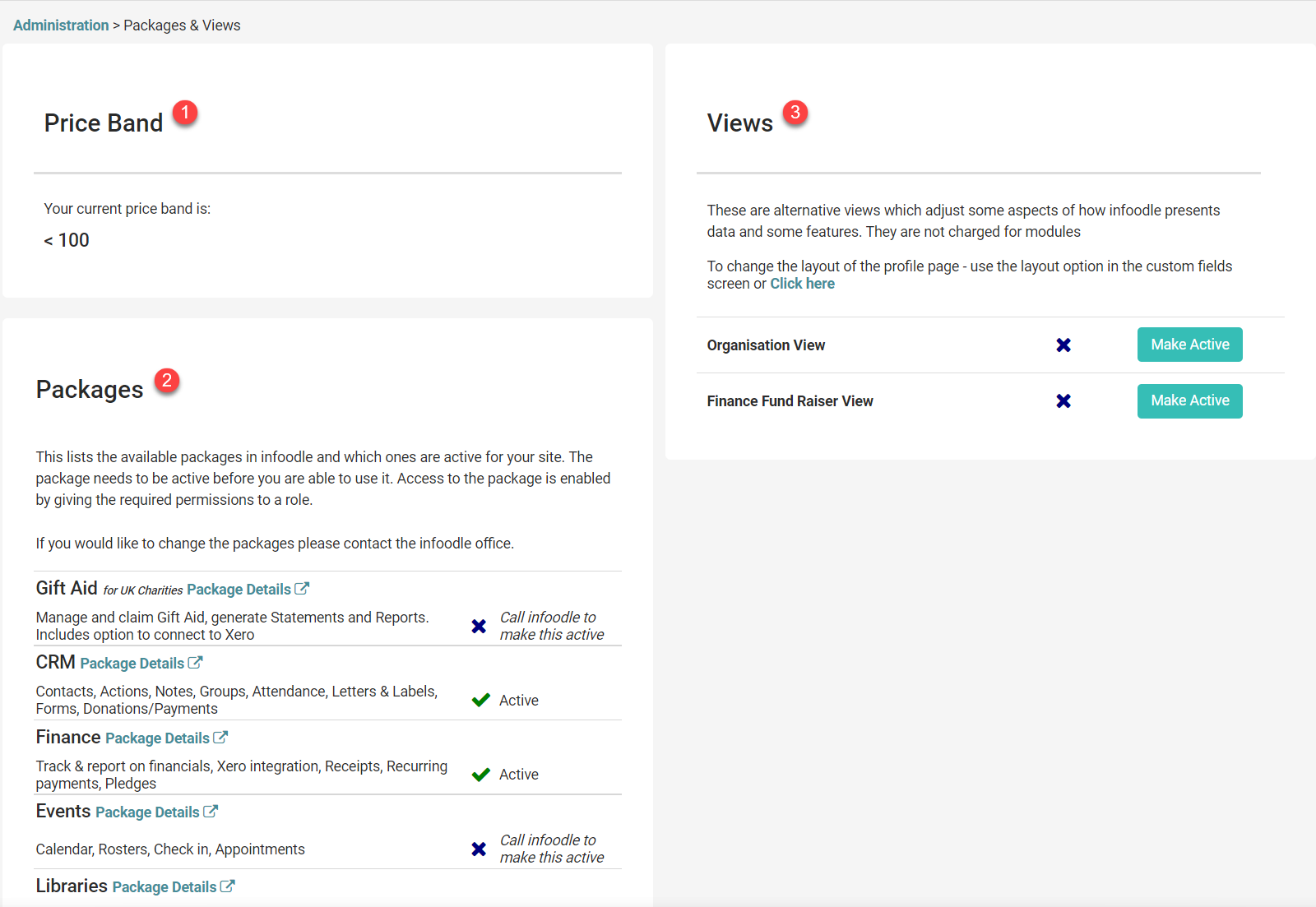
1. Price Band
This section indicates the current user band.
For more information on User Band and Package options, see Billing - changing users or features
2. infoodle Packages:
The package features are:
1. Gift Aid (UK only)
- Accept donations
- Submitting claims to HMRC
- Running reports
- Creating financial statements,
- Integration with Xero.
2. CRM - this is the core package of infoodle and includes:
- CRM - contact management, communication with users by email, text and letters,
- Contacts - send personalised emails, text messages and letters with the integrated email designer.
- Workflows - create notes and to-do lists, set up task reminders and email notifications, and automate your processes.
- Generate Reports - set up report settings and use them to effectively organise your contacts’ data.
3. Finance
- Accept Payments - collect payments, donations and pledges.
- Issue Receipts - streamline issuing tax receipts.
- Integrate with Xero - receive automatic feeds from Xero.
- Generate Reports - create comprehensive reports.
4. Events
- Manage Calendars - create a calendar with all the important dates and events, and share them with your team.
- Capture Registrations - create forms using a simple “drag & drop” to register for events, receive inquiries, or sell tickets.
- Track Attendance - use the check-in system for tracking attendance, contact tracing, design your own labels and print name tags.
- Roster Volunteers - organise your volunteers according to their skills or available times and easily share instructions and information.
5. Libraries and Files
- Store Documents - create a centralised document storage with easy permissions control
- Create Libraries - organise you resources and create libraries for both digital and physical items.
- Lend Books - create a self-service book / CD / DVD library for your community to enjoy.
- Rent Equipment - allow your members to book equipment, toys and other items online.
3. Views
These alternative views adjust some aspects of how infoodle presents data and some features.
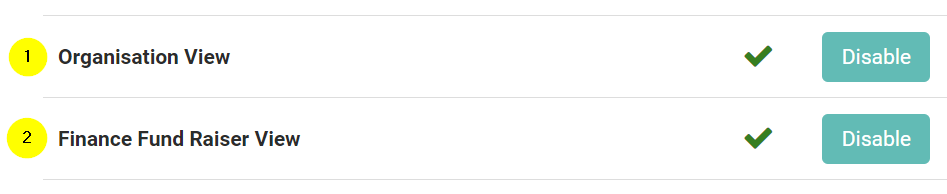
1. Organisation View
The Organisation View places Notes and To Do's behind a tab and moves the members of the organisation to the centre right of the profile page, making them more visible. You can add custom fields under the People in this organisation tab, too.
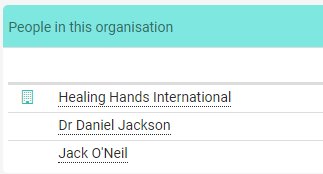
For more information, see Organisation View.
2. Fund Raiser View
The Fund Raiser View shows the donation activity of the Individual or Organisation. This information is displayed on the user's Profile page.
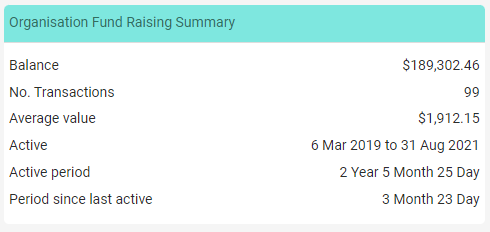
For more information on how to set the Profile display options, see Profile Layout.