Clicking the cog menu to the left of the persons name reveals the functions you are able to perform, and pages you can see for this person. What appears here depends on the infoodle connection you have with this person (e.g. family or group membership), your role settings and the view of infoodle you have.
You are able to select which tabs you want to show, and quickly access features such as move person to another organisation or household as well as forms, appointments, finance, audit trail etc.
Each menu item has a star beside it. If it is white, then the item is showing on the tabs already. If it is hollow, then you can still click the text to show the page or perform the function.
If you click the star when it is hollow, then the item is added to your tabs. The order of the pages will be the same order as the function menu shows once the page has been reloaded.
Likewise if you click a white star, the item is removed from your tab list but it is still available via the menu by clicking on the text.
These settings are remembered by infoodle for your own personal login. They are not system wide.
With the Photos and Groups stars selected:
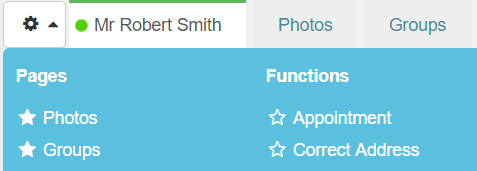
Click the star beside Groups in the menu, and the Groups tab is removed:
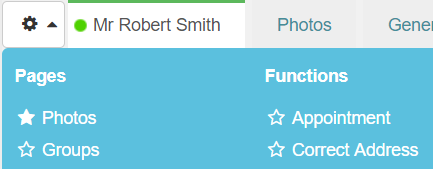
There are a number of functions available from this menu:
- Quick links to a page or creating a page as a tab (as described above),
- Setting up appointments,
- Correcting an address,
- Move the person to another household (or organisation),
- Place the person in their own household (or organisation),
- Add the person to an additional household (or organisation) or one person in multiple households(organisations),
- Convert the person to an organisation,
- Add to work queue,
- Create or update the contact in Xero,
- Privacy settings,
- Person Audit trail,
- Settings,
- Change your password,
- Access the person's submitted form entries,
- Access the person's files
- Access the person's finance activity and details,
- Access their queues,
- Access a list of their items on loan.