infoodle is able to capture and store pledges which represent any future planned or committed income by a contact. The pledge vs actual report allows you to show how those pledges are being delivered.
Requesting the report asks for the following options:
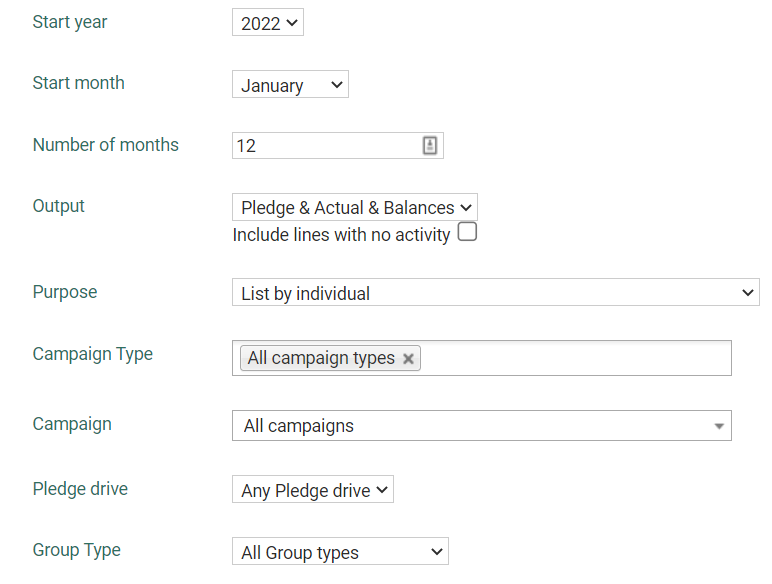
start year Allows you to specify which year you are starting from
start month Identifies which year within the start year to start from. All calculations are done on whole months.
number of months Allows you to limit or extend the output over many months.
Output You can choose whether to put out all three items or just one of Pledge, Actual or Balances. In general you would exclude those individuals or campaigns (from the purpose option) that have no activity, or you can choose to include them here.
purpose In general you would report by individual, but there are other options to report by campaign or group depending on how you have chosen to configure your campaigns.
campaign type If you have configured campaign types - which are collections of campaigns, you can choose to filter the output here to one or more campaign types
campaign Allows you to filter the output to a specific campaign
pledge drive If you configure pledge drives which transactions can be tagged to, then you can reduce the output to a specific pledge drive here.
group type If you have configured groups into group types - which are collections of groups - then you can filter the output to people in specific group types
The output includes a breakdown as per the requested settings - separated by month. Included are balances, cumulative balances and differences to quickly identify anomolies in data together with the ability to forecast projected income.
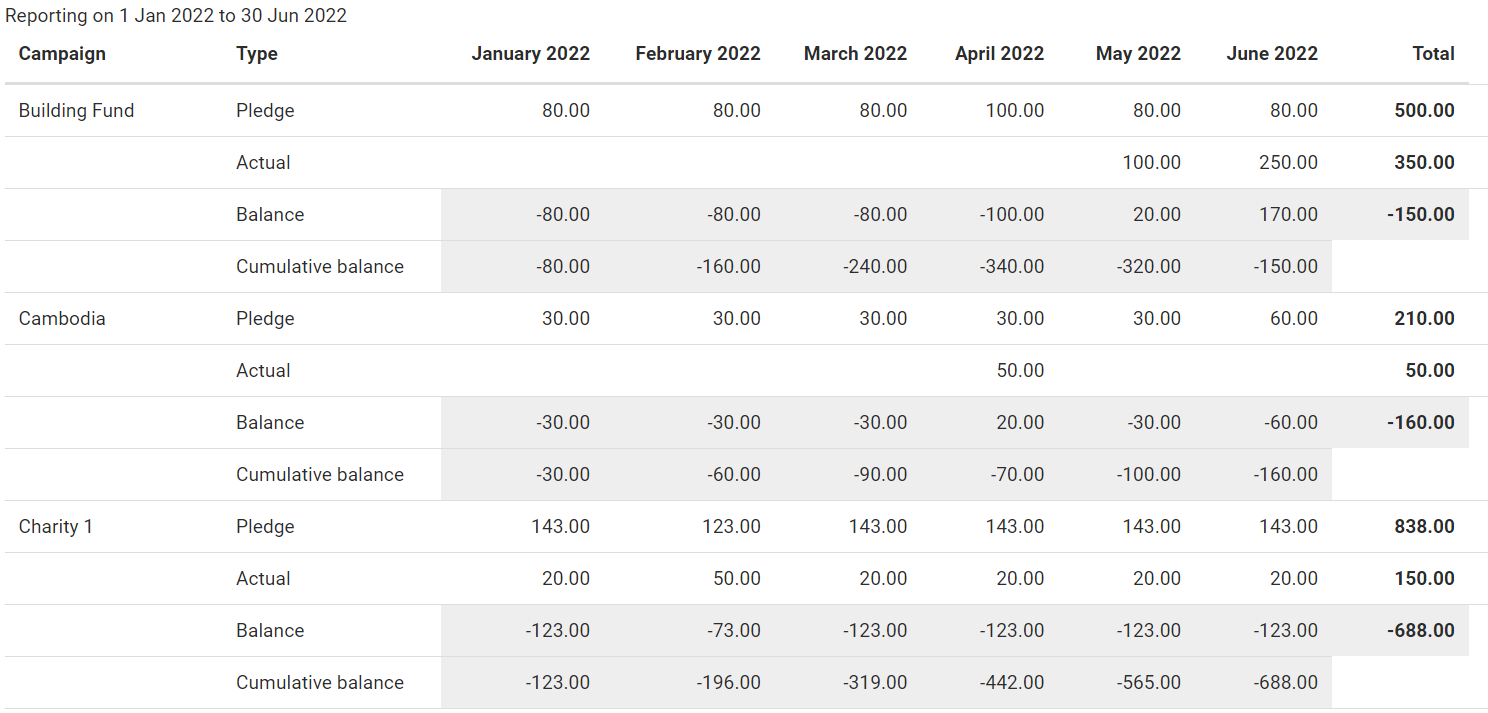
These reports can be shown on the screen or exported to Excel or CSV.