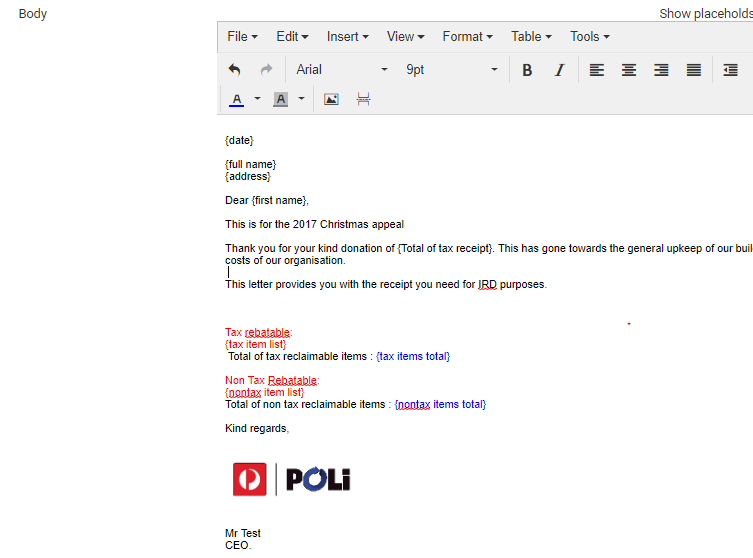Here are a few examples or scenarios:
- You could use the personalisation called {tax receipt} which gives you a fixed layout for your receipt that we have created for you. It is fixed and can't be edited, only the information that is before and after can be edited. I have put it in red in the screenshot so that it is easier to differentiate between what is editable(black) and what is fixed(red).
This is what the receipt template code would look like:
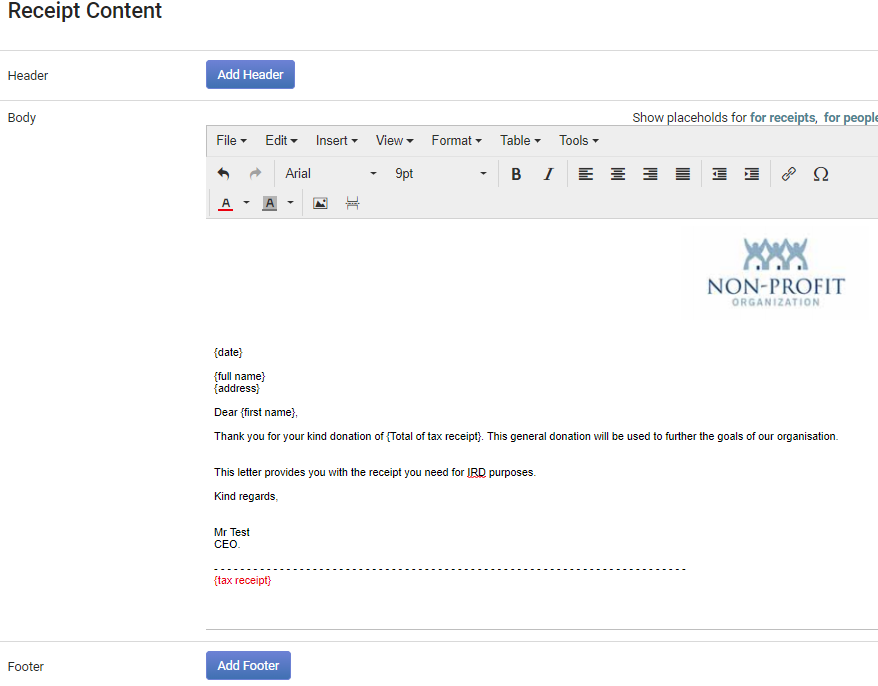
And this is what the preview would look like:
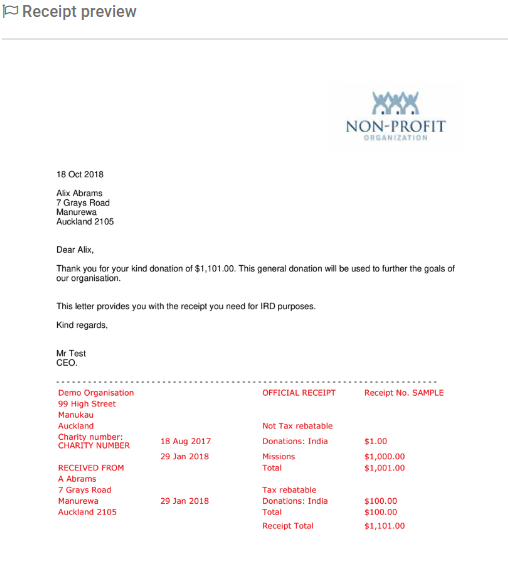
The other option would be to create your own template layout that you can edit by using the {tax item list} and the {Non Tax item} personalisations (in red) with totals (in blue).
This is what the receipt template code would look like:
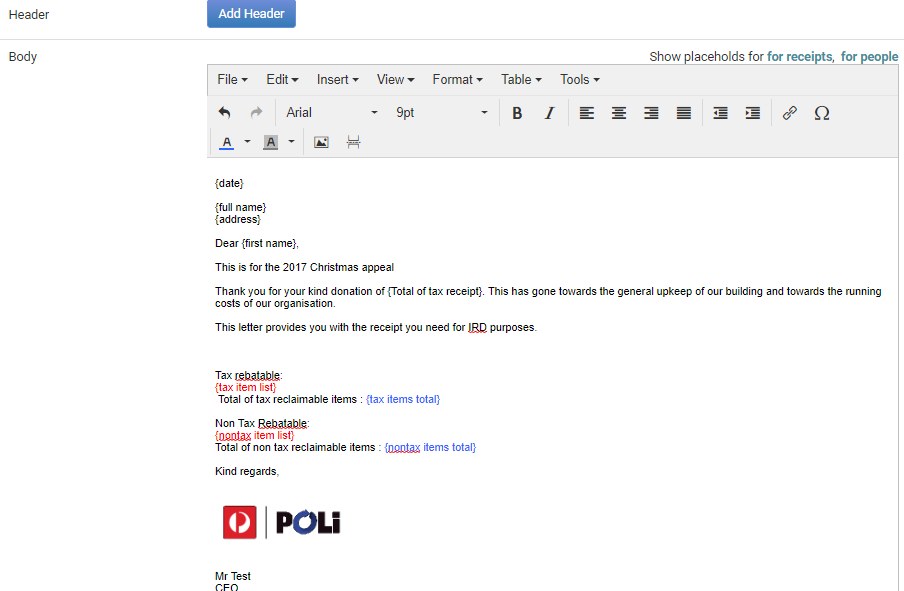
And this is what the preview would look like: