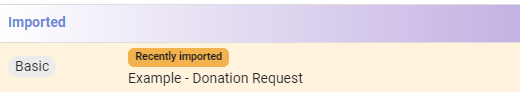Someone using another infoodle site can share a template with you as described here. They will share it by sending you an email to your normal email account. The email will contain information such as the following example:
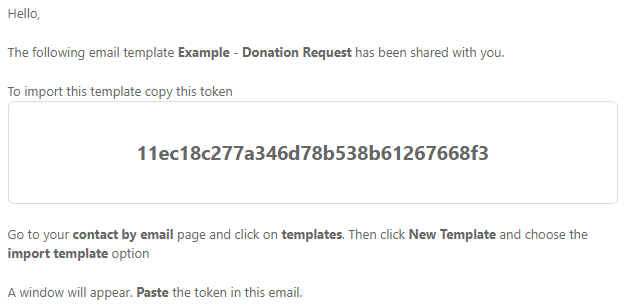
To use the code
- Copy it by selecting it with your mouse
- Go to your infoodle site
- Click Contact to go to the email page
- Click Templates
- By default you will be looking at Global templates. If you wish this shared template to be imported into your private template list then change the scope to Private.
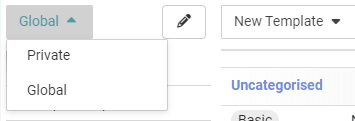 {height="" width=""}
{height="" width=""}
If you do not have permission to "Maintain common templates" in your role then the template will be saved to your private template area automatically. - Click New Template
You will see a popup window asking for the token.
Paste the code into the page by clicking the Paste link.
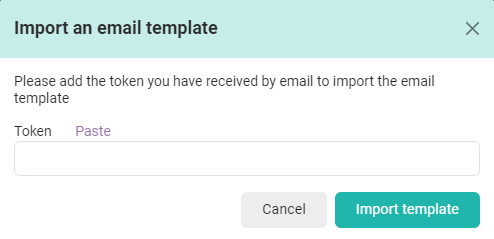
Templates are always added to the "Imported" category of emails. You can move these once they are loaded if you prefer.
Once successfully imported, your screen will reload and highlight the shared template.