As your community subscribe, unsubscribe and change their profiles through mailchimp you can ensure your infoodle data is kept in sync.
This is done by clicking Connect option for the Mailchimp List(s) diaplayed on the Mailchimp setup screen (Administration | System | Mailchimp).
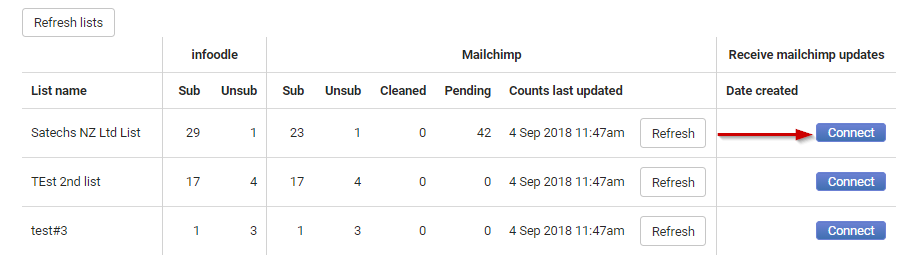
Note that you can also change the status an email address has on a mailchimp list by going to the persons profile in infoodle. To do this, click the Wrench or Spanner button beside their email address and update it there.
More information is shown here.
Connecting mailchimp to infoodle
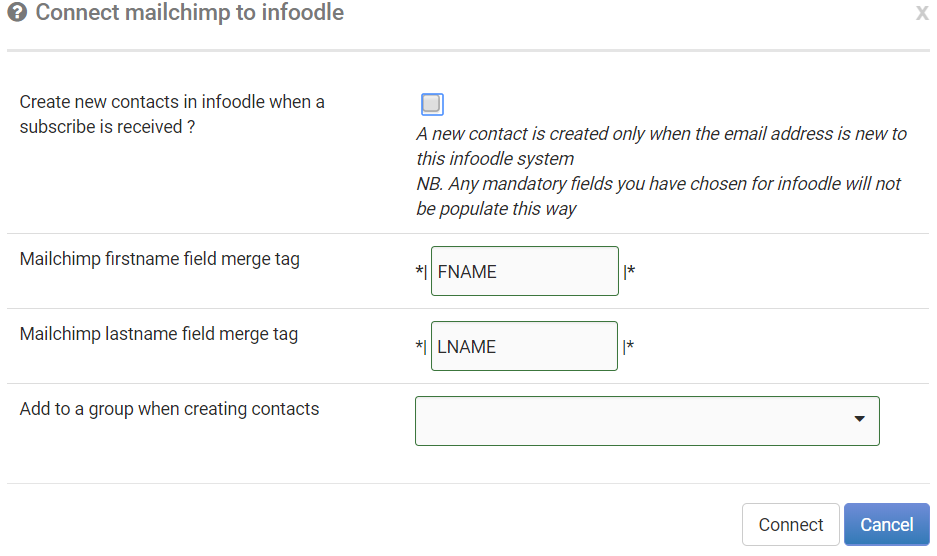
To enable infoodle to create contacts in infoodle based on data coming from mailchimp:
- From the Mailchimp setup screen click Connect.
- On the Connect Mailchimp to infoodle screen tick the Create new contacts in infoodle when a subscribe is received box to ensure contacts are created.
- Enter the Mailchimp firstname field merge tag and Mailchimp lastname field merge tag. Normally these are FNAME and LNAME but can be changed in Mailchimp.
- Often you want these new people in a group so select the group to add them to when creating contacts.
This is what happens when the following data arrives:
Subscribe
If infoodle is configured as above, then the contact will be created in infoodle.
Note:
- It is only the first, lastname and email address that is used in the contact record.
- The email address is set to active and email type is set to 'mailchimp'.
- Any custom fields that are mandatory are not honoured.
- Privacy and audit trail records are honoured.
Unsubscribe
When a Mailchimp Unsubscribe ocurrs, the email address is supplied to infoodle by mailchimp and is used to search infoodle.
If the email address is found against any contact then:
- The Email address is de-activated so that it is not used for emailing anymore
i.e. the Active tick box is unticked, and infoodle will no longer send emails to it. - The audit trail records in infoodle show that it was unsubscribed by Mailchimp.
- Note: if you remove a contact in Mailchimp the unsubscribe process is triggered. See the note below for what to do to avoid this.
Change
When a user changes their profile in mailchimp then a message is sent to infoodle. The email address supplied is used to search the whole database. Once found, the email address is changed to the new one, with audit trail recording the change. It does not change the contact's first or last name.
If you remove contacts from Mailchimp then this will trigger the Unsubscribe process which sends a message to infoodle that these contacts have been unsubscribed. So ideally if you need to remove the contacts and are not using mailchimp as your primary contact list then disconnect the connection in infoodle to mailchimp before removing the contacts.