If you have transactions that have been received via Ezidebit, you can reconcile it to the Ezidebit transaction(s).
Note:
The Ezidebit transaction needs to be taken via an infoodle form for this to work.
Here's how to reconcile an Ezidebit transaction:
- From the Reconcile Screen find the Ezidebit transaction that needs to be split between the individuals. (You will still be able to click Match or Split or Don't import if you need to).
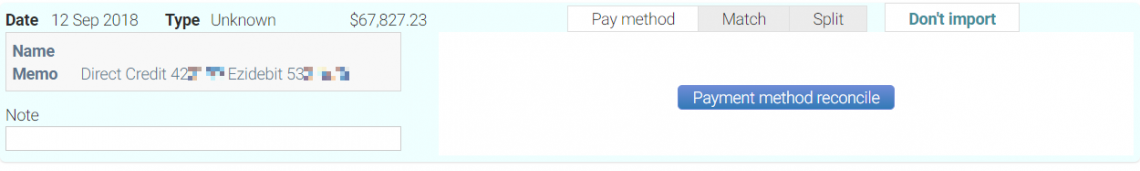
- If there are credit card fees involved, it doesn't matter whether you enter the nett or the gross amount. It will still match to the correct form. The gross amount will appear on the receipt. Click here for more information on how infoodle handles credit card fees.
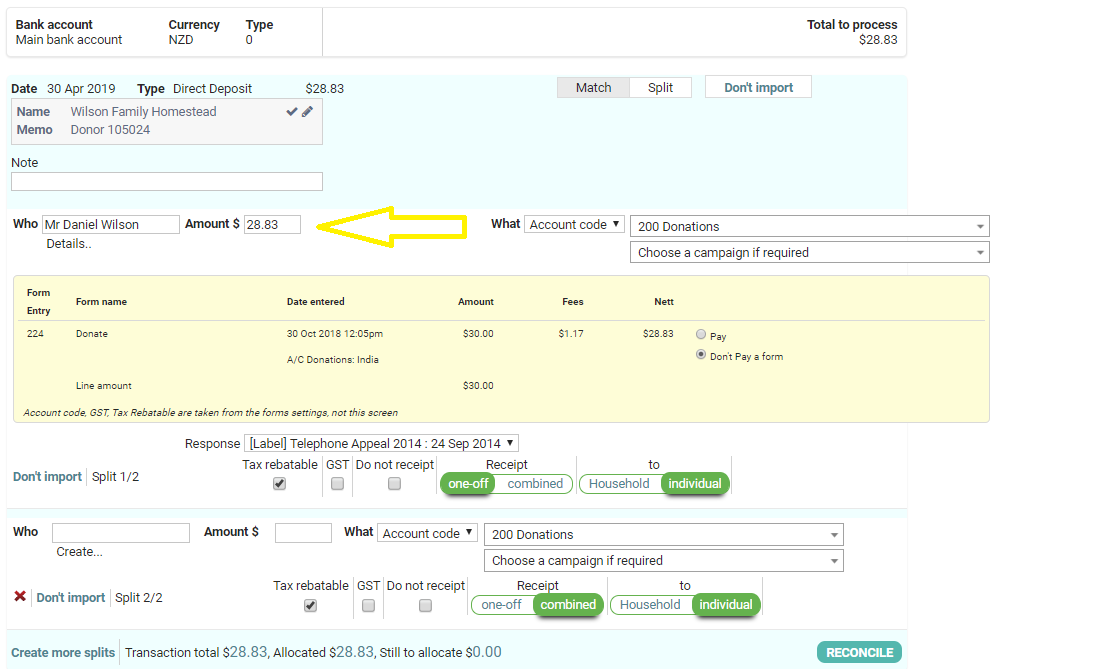
- If you want to split the transactions between payees or donors then click Payment method reconcile.
- If any errors arise a message will be displayed and the problem line highlighted. You will need to sort out each individual error before you can click the Reconcile button. Contact us if you need help.
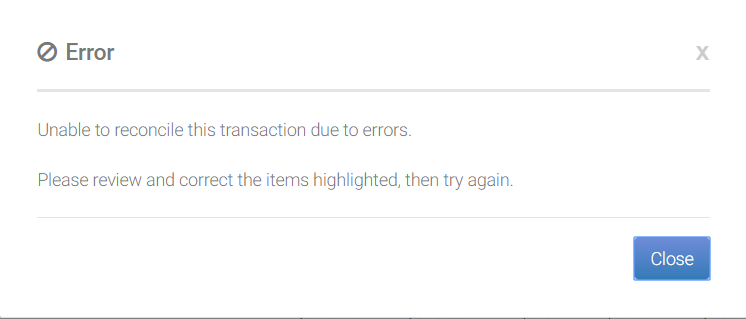
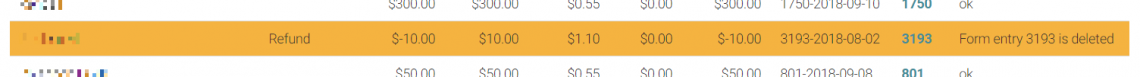
- Click Reconcile.
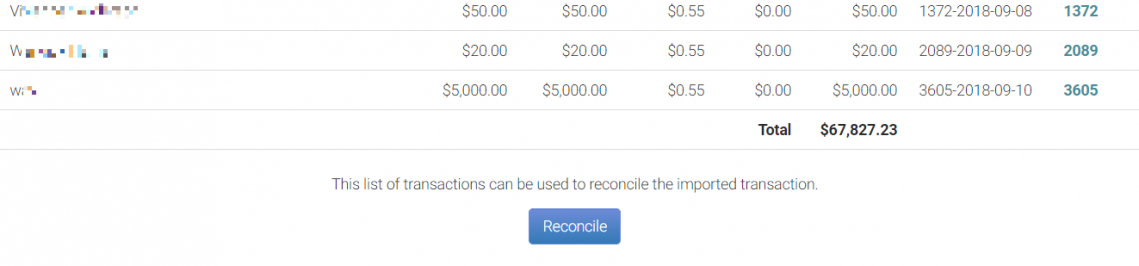
- Messages on the forms payment have been updated to show when/how it was reconciled.