infoodle makes the Dashboard completely customizable.
This includes being able to move, edit and delete widgets.
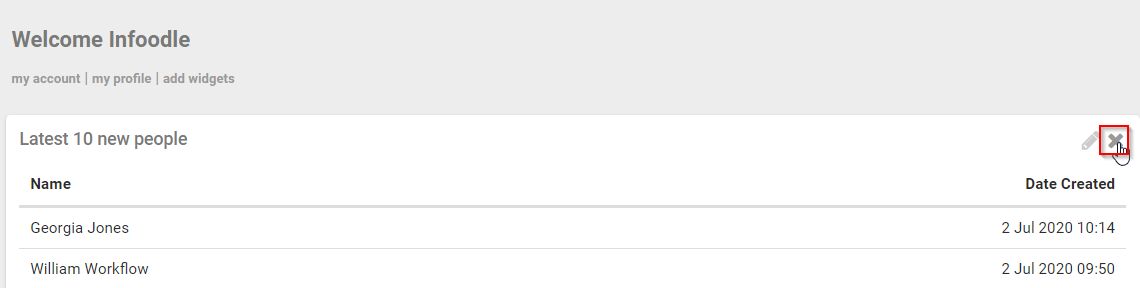
- To delete a widget click the X icon.
- infoodle will ask you to confirm that you would like to delete the widget.
- Select OK to delete the widget.
infoodle will remove the widget from the Dashboard.