To generate a report on notes:
- Select Reports in the Navigation Menu.
- Under Report areas select People - notes.
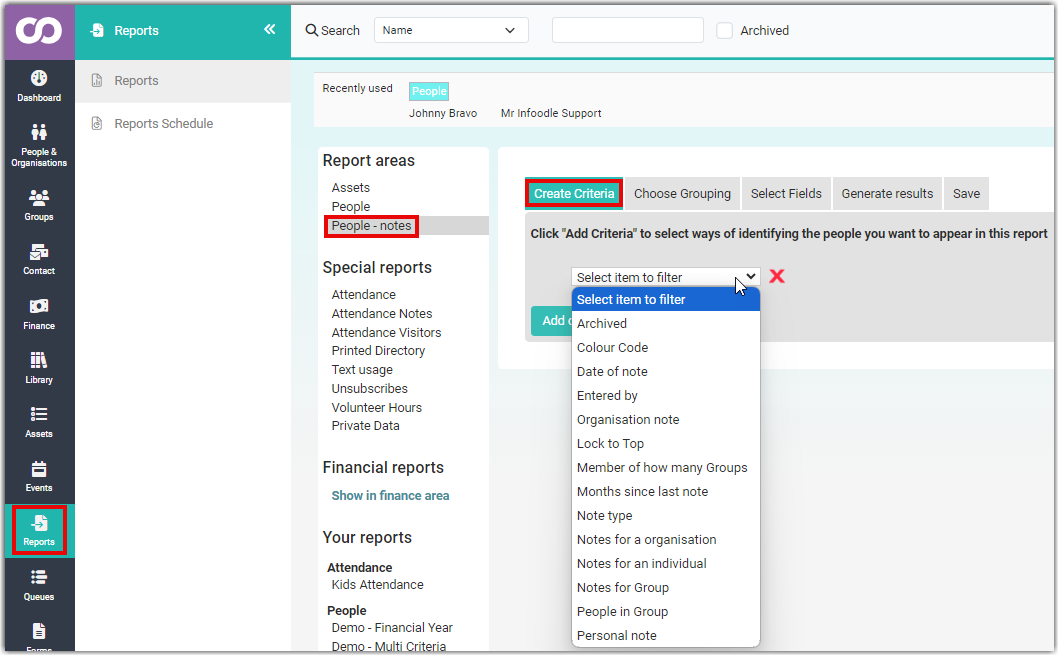
- Criteria - select the options to define which note details are to be searched for.. Continue adding additional criteria using the Add criteria button.
- Choose Grouping - select how you would like data in the report to be sorted. This can improve the readability of the report.
- Select Fields - select the fields you want included in the report.
- Generate results - select this tab to show the results of the report and to find options in regards to saving a report results.
- Select Show to create the report and display the results on the screen.
- Save - save the report definition for later use.
For more information on creating reports, see: Creating a Report.