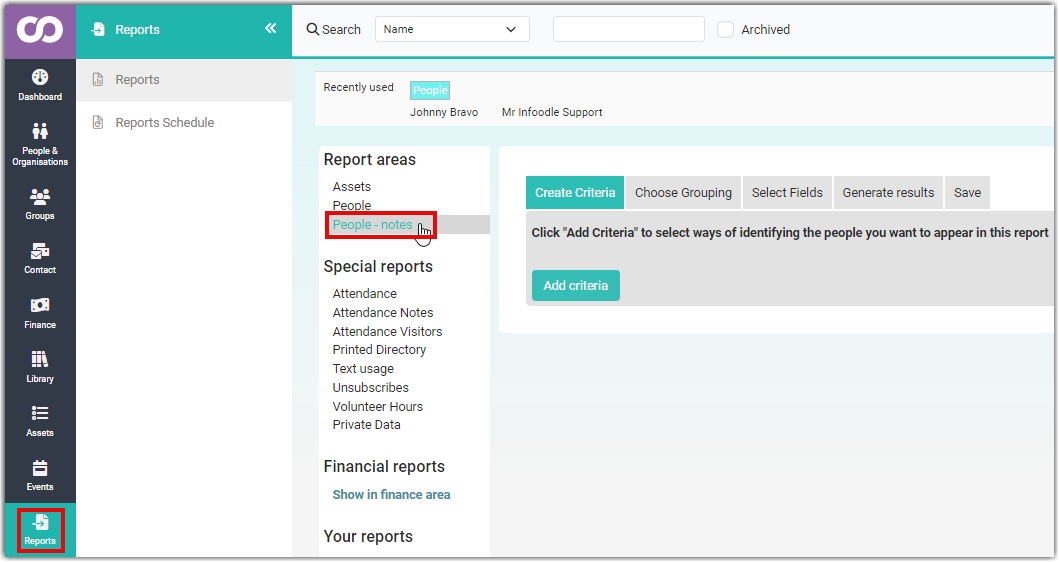infoodle allows you to search for notes relating to People or Households/Organisations using a couple of different methods. The method you choose will depend on whether you want to view the notes in order to edit a person's profile or export/print them.
1. Search Note
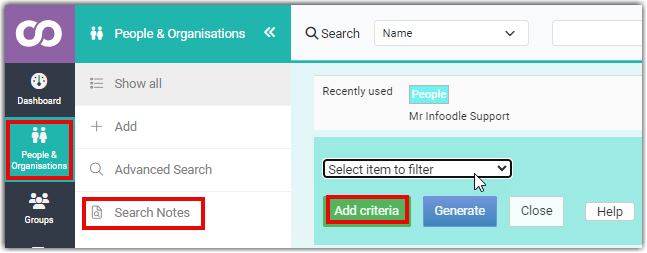
- Click People & Households or People & Organisations on the Navigation bar.
- Click on Search Notes.
- Click the Add criteria button and select the items to filter for your search.
- Click the Generate button. The data will now appear in the area below the search options. Output includes: the person and contact details, with the note on the right, with one line per person.
If you select a line you can edit the person's profile while the search results continue to be displayed.
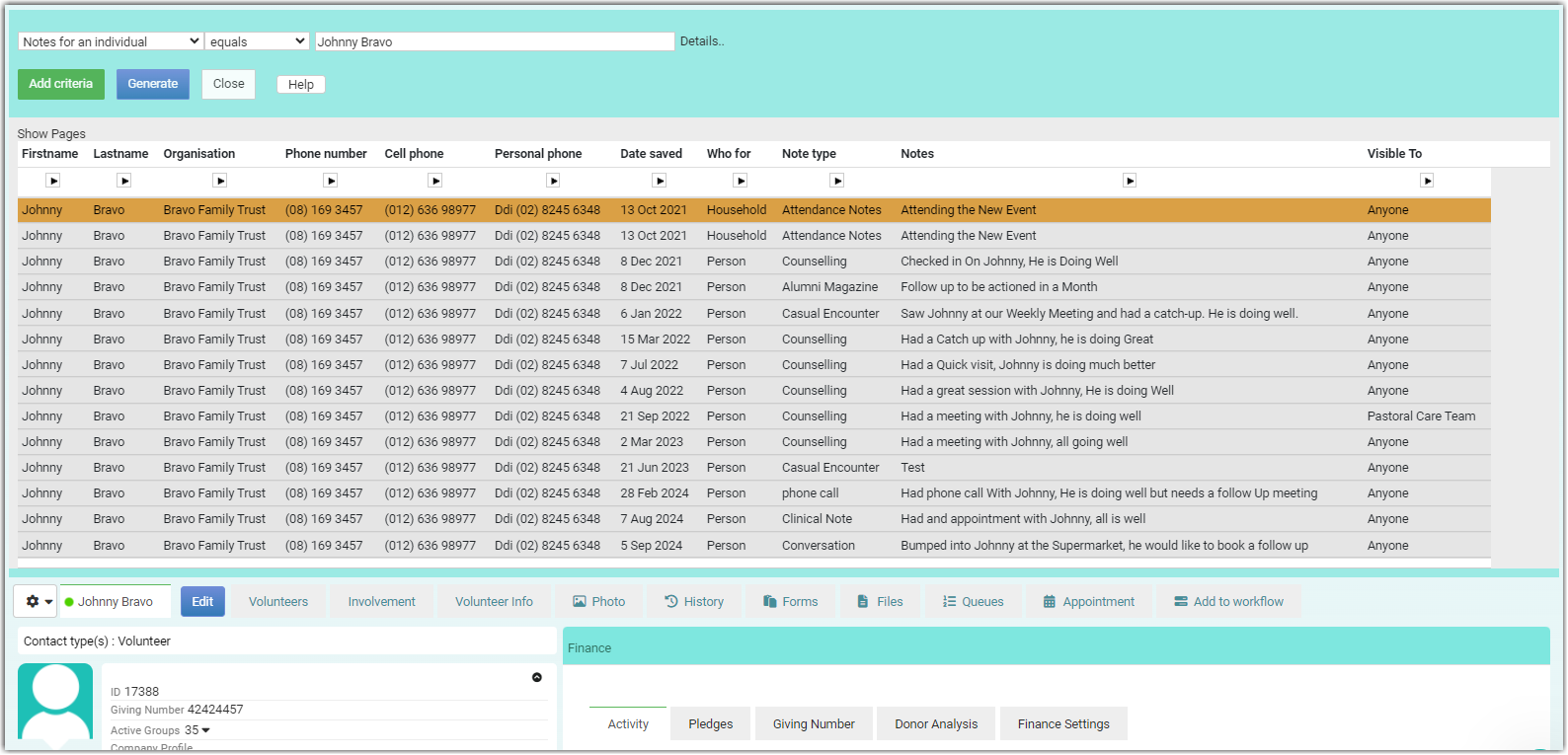
2. Report - People-notes
A similar but alternative method is to generate a report based on notes. To do this see: Reporting on Notes.