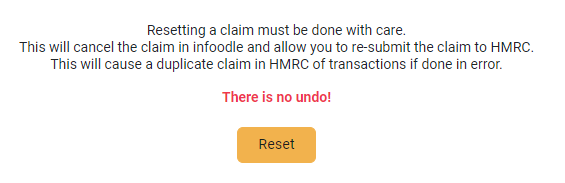There are occasions when you need to re-submit a gift aid claim. This should be done with caution because it releases the transactions previously claimed so that they can be claimed again. If this is done in error, the transactions will be claimed again causing a duplicate claim with HRMC.
If you have administative access to the finance functions in your role and are not clustered you will be able to see the reset function on the action menu.
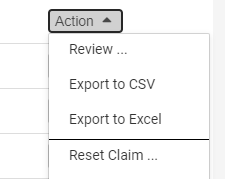
Click 'Reset Claim' to take you the next screen which shows the details of the claim. If you are sure its the correct claim, then click the 'reset' button.