infoodle forms can be added into a Rocketspark page really easily.
- Create your form in infoodle.
- Go to the publish tab of the form and copy the embed link that is provided for you.
- Go to your Rocketspark website and in the page you want the form - add a Code Block.
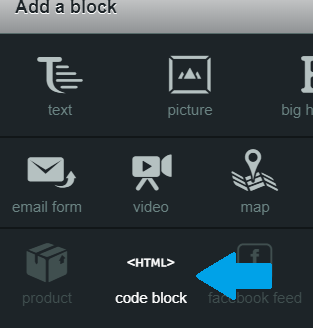
- In the code block paste the copied data from infoodles publish tab.
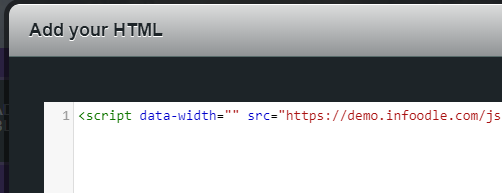
- Click publish.
Dont forget you are able to style your infoodle form to match with your website as you need.
For more information on embedding forms on Rocketsparks own website click here.