Infoodle can create a report which shows the dates and rosters pertaining to a particular individual.

To create a Roster Report relating to an individual:
- Search for the person in your infoodle database.
- Once on their profile page, click on the Groups tab.
- Click on Roster report.
- Enter the dates for the period you want to report on by selecting from the dropdown menus.
- Choose your report format i.e. Excel spreadsheet or .CSV file.
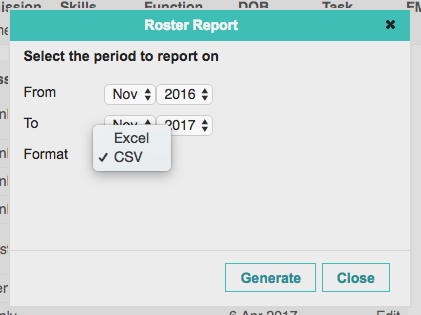
- Click Generate.