When searching for a person infoodle has an option in the People and Households submenu to Show All. This will display everyone in your database.
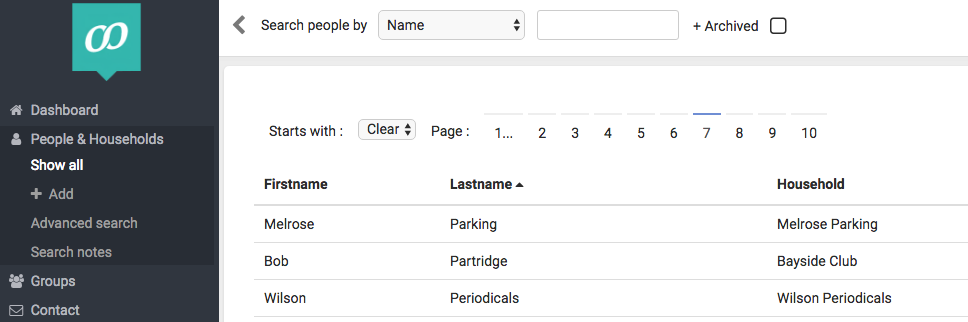
You can click on the headings Firstname, Lastname etc. to sort by that column. Click again to sort in the opposite direction. The "Starts with" dropdown is based on the currently selected column. In this example Lastname.
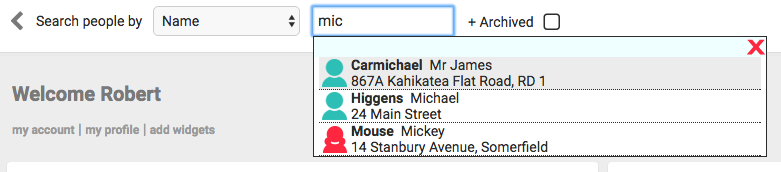
However, to quickly bring up a specific person's details check out the instructions below:
- On the Dashboard, type in the name of the person you are looking for. The Name filter will search all the firstname and nickname fields as well as organisation names. It will also show the nickname in brackets [ ] at the end of the shown name if different to the firstname. The default filter for searching is Name but you can select a different filter to search if required. Infoodle will bring up a list of suggestions based on the input.
- Select the appropriate person presented by the search. Infoodle will bring up their details.
Note
Tick the Archived tick box to include archived people in the search.