Archiving people is useful for contacts that you do not do anything with any longer - ie, emailing, reporting on, financial transactions, etc. Archiving contacts also removes the person from you 'total contacts', meaning they do not count against your pricing tier any longer. The added benefit of archiving a contact, rather than completely Deleting them is that you retain their data and history, and can unarchive them at any time.
- To Archive a person, go to their profile and click the Settings Cog icon in the top left.
- Then click Change Archive/Delete Status.
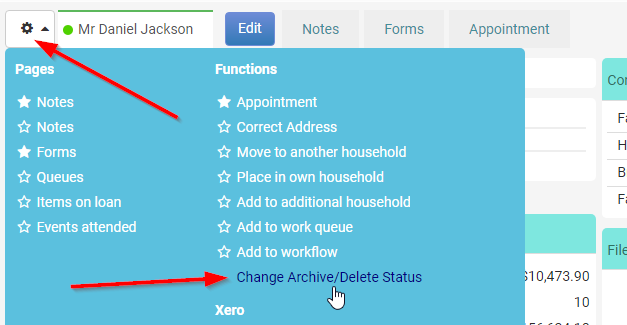
- Next, select Archive from the drop down list.
- This will give you an optional Delete setting. Make sure to leave this as Do not delete.
- Click Save.
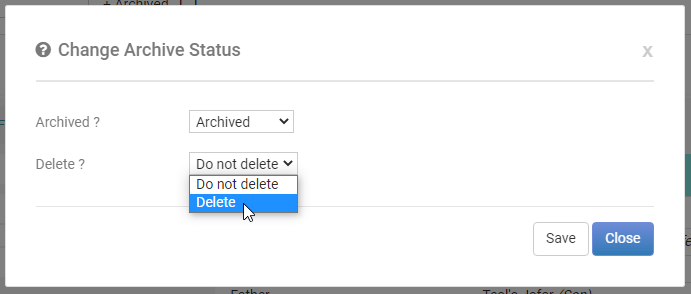
Note
You cannot archive yourself.