Please note, deleting a person is permanent. We recommend Archiving people rather than deleting. An Archived contact does NOT count towards you total number of people for your pricing tier, and you get to retain the history and data associated with that person.
- To Delete a person, go to their profile and click the Settings Cog icon in the top left.
- Then click Change Archive/Delete Status.
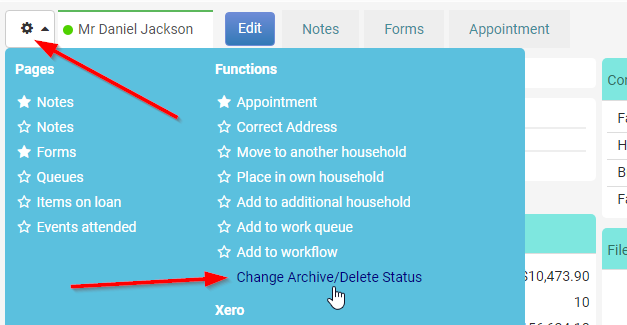
- Next, select Archive from the drop down list. This will give you an optional Delete setting.
- Select Delete.
- If the contact has Financial Transaction associated you will need to type OK in the confirmation box (this is a required security step).
- Click Save.
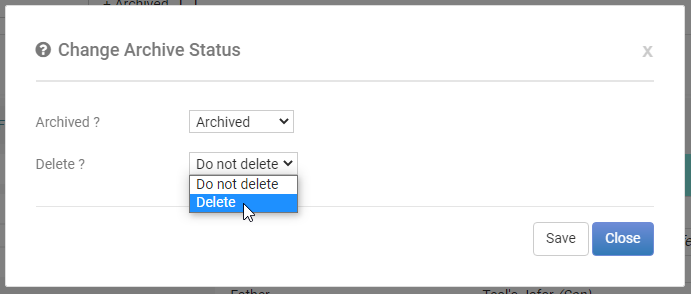
Note
Remember, this data can't be recovered. Also note that due to the person's history being deleted, they will no longer appear in any reports.