infoodle allows you to list sensitive words that will be replaced with other words in emails and statements.
These are applied when:
Emailing statements, the email and statements are checked.
When these words or phrases are found, the following are checked:
- Names and Addresses have these words removed.
- Email address are removed completely.
Note:
The whole word is checked, e.g. if you want to remove the word "stand", when infoodle finds "understand" it will leave it as understand. Likewise, "stands" will be left as stands. Therefore, include possible plurals too.
Here's how to add to the list:
- Click Administration.
- Click System and then Sensitive Words.
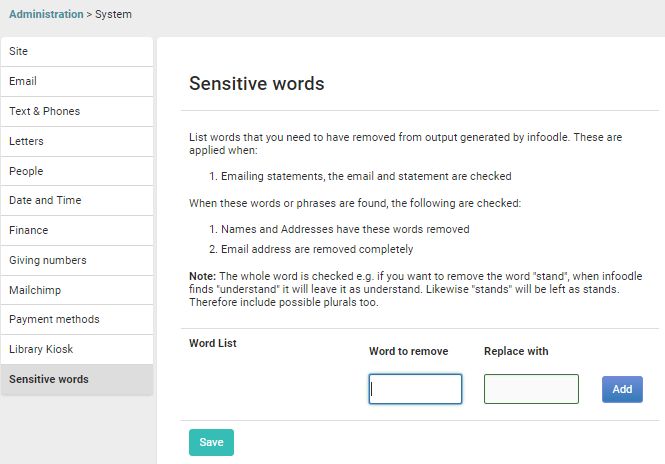
- On the Sensitive Words screen type a word in the Word to remove text box.
- Then add a word to replace the sensitive word with in the Replace with text box.
- Click Add.
- Keep doing this until you have finished creating your list and then click Save.