Special Reports are found in the Reports section. They allow you to generate data on Attendance, Text usage, a Directory, Volunteer Hours and Privacy Settings.
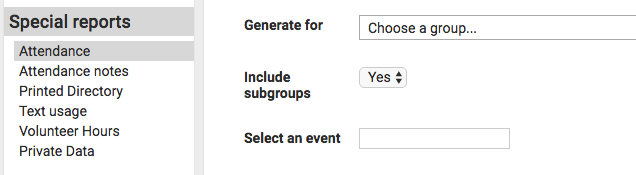
- Select the appropriate section to create a Report.
- Select how to generate the Report.
Note
The purpose of the attendance report is to provide some analysis of the check in information that has either been produced via the checkin system, or via the manual check in process of the groups function. For more information about the Attendance report click here.
For more information about Text usage click here.