Welcome to infoodle Help!
- You can use the Search field above to find what you are looking for easily.
- Use the navigation tree to the left to see all folders and articles within this Hep System
- Use the Table of Contents to the Right to navigate sections within the current Help Page
How infoodle can help you
infoodle is a tool that will help you administer your organisation and to improve your engagement with your community. At its simplest, it is a Database and Contact Management System with plenty of added features.
infoodle will help you stay in communication with the people within your organisation and community, and help you stay informed of how people are involved, whether they are a member, donor, supporter or attender.
Using infoodle means that everyone has access to the same correct information. infoodle enables you to store the information that you need: personal, financial, physical, and such. Having your contact management, donor management, event management and documentation in one place means no double entry, reducing time spent in administration.
Here at infoodle we aim to help and encourage you as best we can.
We want to see you work smarter, not harder, to achieve your measurable outcomes.
Initial Training Videos
We also have a lot of Training videos that you can access:
- Full Training - Training Videos that focus on the different areas of infoodle
- Quick Tips - Short videos that focus on specific tasks or topics
For all new users, we recommend starting with: Introduction to infoodle: Basic Training
For Administrator users we then recommend: Basic Administrator Training
You can also Sign up for some Free Online training (opens in a new browser window)
Using the infoodle Help System
There is an online Help system available to you directly via the infoodle interface.
Click on the ? icon at the bottom right hand corner of your screen to access it.
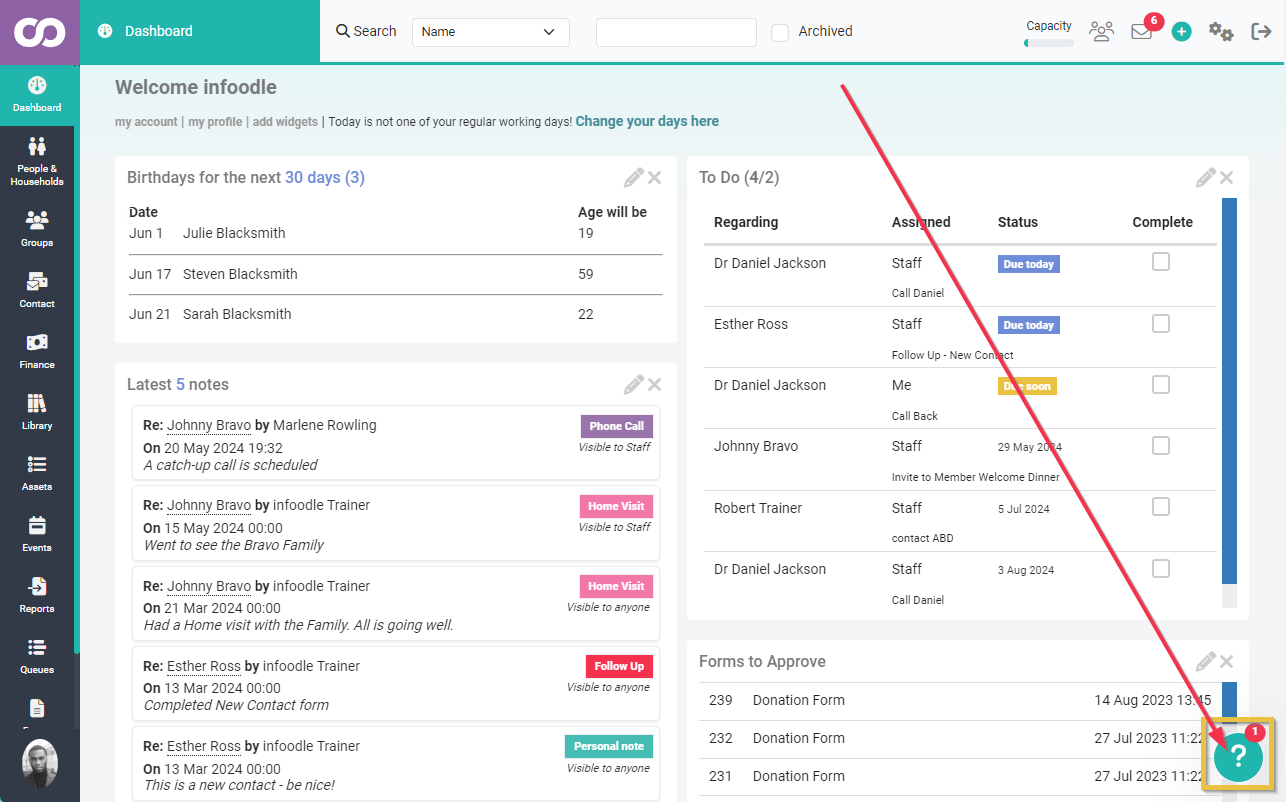
This opens up a window displaying the following items:
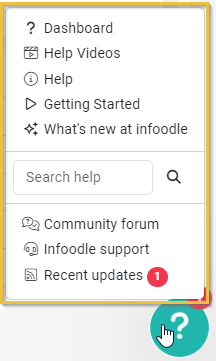
- Dynamic Help - A Help page associated with the infoodle page you're currently viewing - in this example, Dashboard.
- Help videos - this link will display the infoodle Help videos. These consist of full length training videos as well as short "Quick tips" videos.
- Help - a link to the home page of the infoodle Help system.
- Getting Started - a link to the infoodle Getting Started page - a selection of items that you can work through to set up your infoodle system.
- What's new at infoodle - A quick, on-screen tour of the infoodle interface and recent changes
- Search Help - enter the topic of interest and select Search - a new browser window opens displaying the Help system Search results page.
- infoodle Support - the infoodle Support page displays popular Help pages, a Help search feature and the ability to submit a Support Ticket. See infoodle Support below for information on submitting a ticket.
- Recent Updates - a link to the full list of infoodle updates and an indication of updates available.
infoodle Support
You can access support by selecting the help ? icon and clicking infoodle Support.
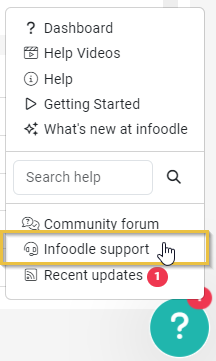
This will open up a window that displays:
- Popular Help Pages - pages viewed over the last month
- Recent Blog Posts - keep up to date with what is going on with infoodle
- A search feature - the ability to search for Help documents,
- Submit a Ticket - the ability to create a new Support Ticket.
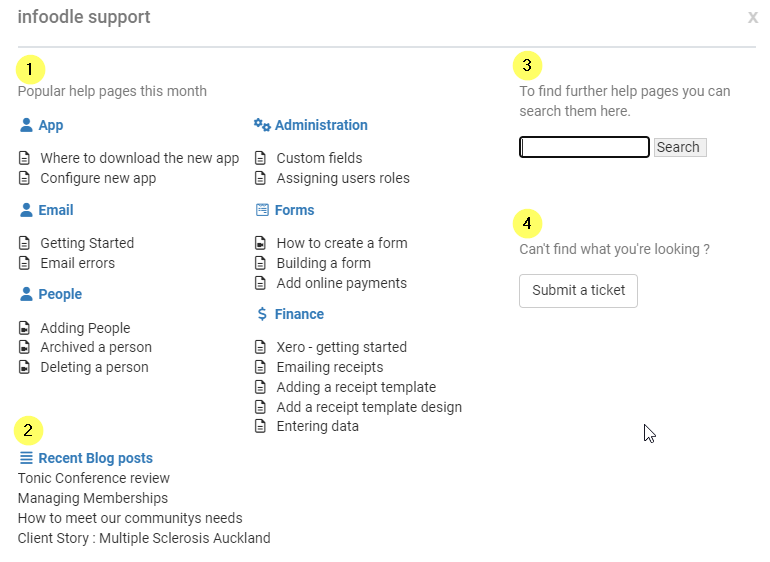
Support Ticket
Enter the details of the issue or question you have, including any files or screen captures that may help us understand your situation, and when complete, select Submit.
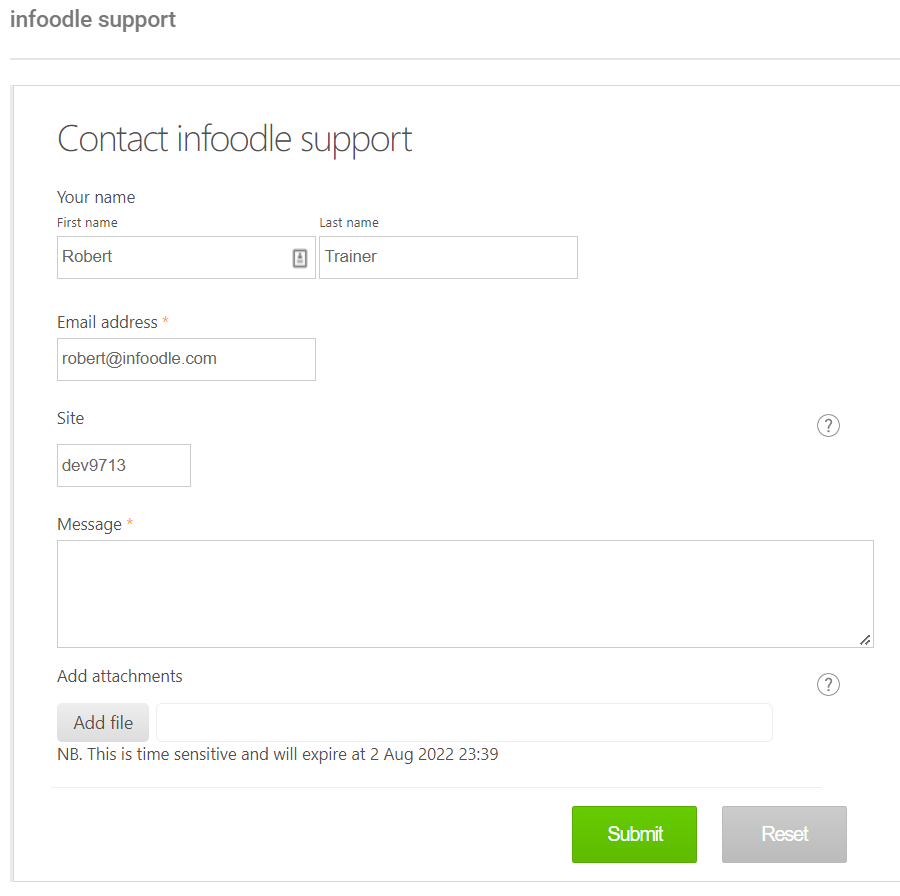
Get Started with infoodle
If you are using the infoodle CRM visit the Getting Started with infoodle help page to get some direction on getting infoodle up and running.
For Gift Aid Users (UK only) see Getting Started with Gift Aid (Opens in a new Tab)