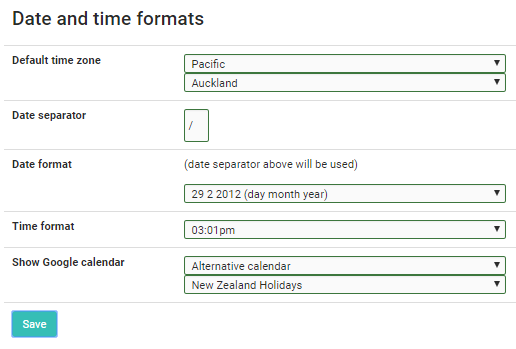
Dates are used throughout infoodle and times are used for sending email and texts, as well as for events, etc.
To configure your Time and Date formats follow these steps:
- Default time zone - This is the timezone your system operates in. It affects how infoodle schedules certain activities and notifications along with your calendar views. Select from the drop down lists.
- Date separator - What separator should there be between the parts of the date shown? The default is / but you can click in the box and change it to something else.
- Date format - Select from the list of options available to set the format of dates you want to use throughout the site.
- Time format - Select from the list of options available to set the format of dates you want to use throughout the site.
- Show Google calendar - A google calendar showing public holidays is embedded into your sites' calendar by default based on the country you have set as your default in System/People. Use this field to choose other calendars or remove them altogether.
- When finished, remember to click Save.