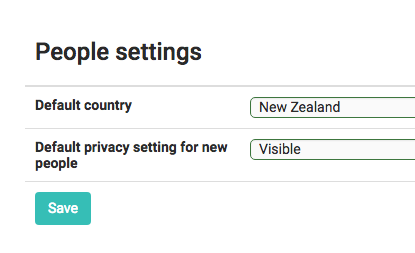
To configure your People settings follow these steps:
- Default country - This area sets the country location. Simply select from the dropdown list.
- Default privacy setting for new people - When you are entering a new person, the add new person page can be defaulted to either show all contact details as Visible or all as Private. Make your selection from the dropdown list.
- When finished click Save.
Easy as that!
See Private and Visible Settings for more information.