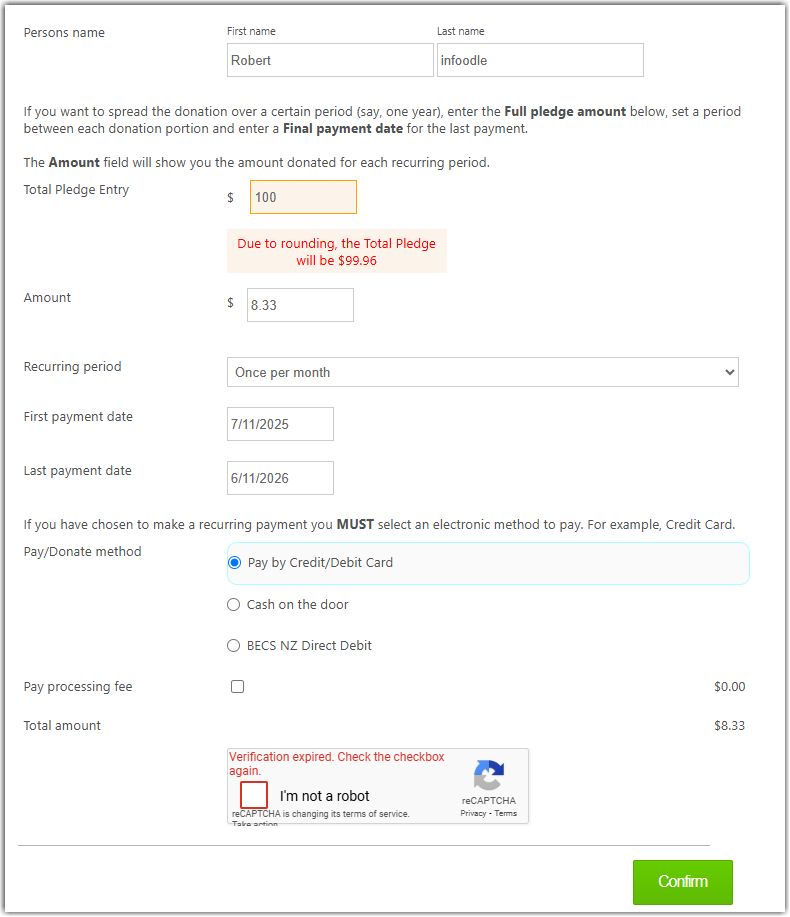When building a pledge, donation or payment form you may want to help the donor by allowing them to enter the total amount they wish to pay over the whole pledge, this field them splits this amount to what each payment will be over the number of payments identified by the Period, Stard and End dates - for example, weekly or monthly payments.
To do provide this option, include the Total pledge Entry form field in your form. For example:
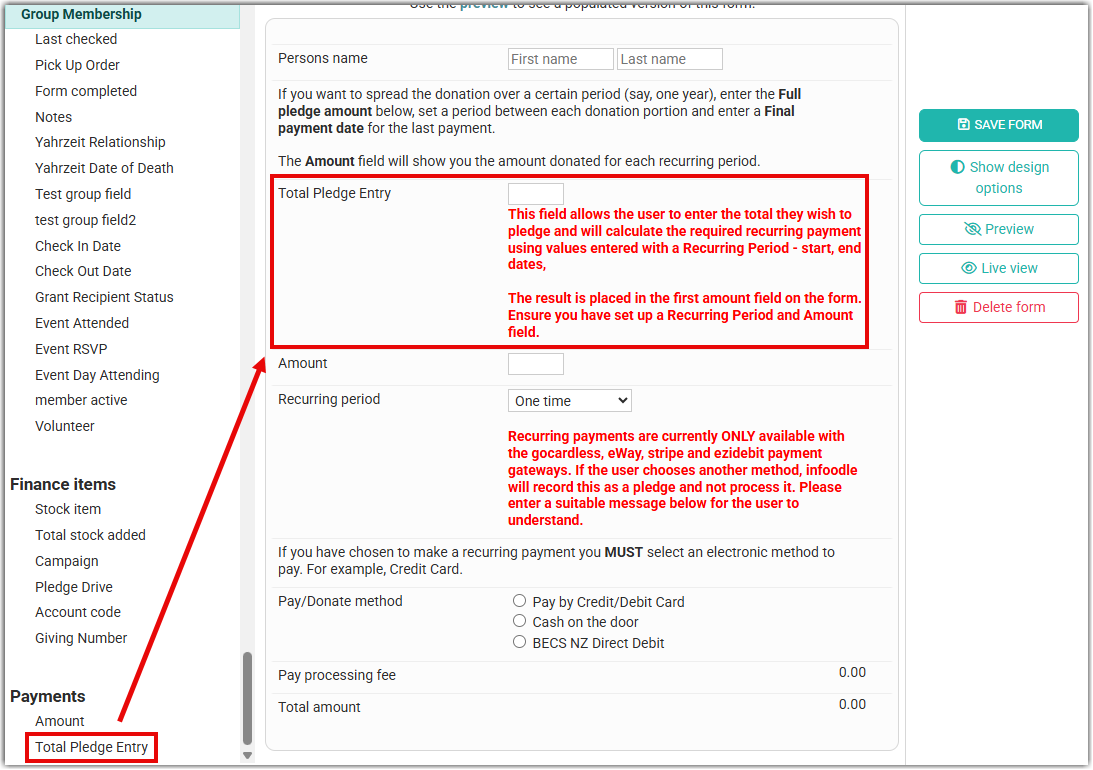
The total amount to pay is entered into this field and based on the recurring period selected and the date entered as the last payment date, the form will calculate the amount to be paid each period.
The calculated amount for each period will be displayed in the first Amount field following the Total Pledge Entry.
For the amount per period to be calculated that form must include First, Last payment date and the Recurring Period. Until this is entered the form will remind you that this needs to be done:
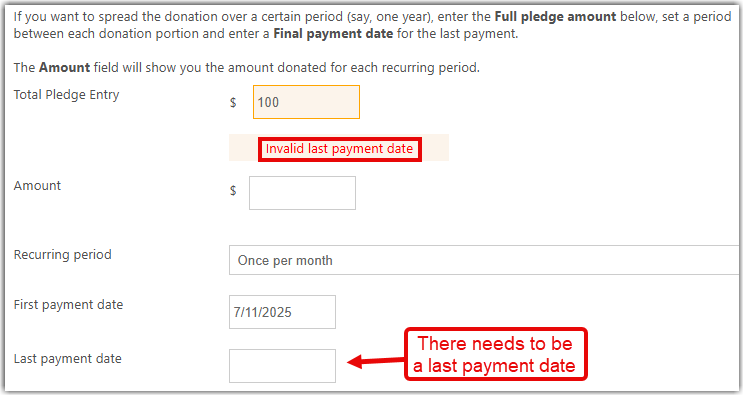
Once the total pledge amount, the recurring payment period and First payment date and Last payment date is entered, the form will enter this field into the Amount field to show the actual amount being paid based on the Amount times the number of payment periods:
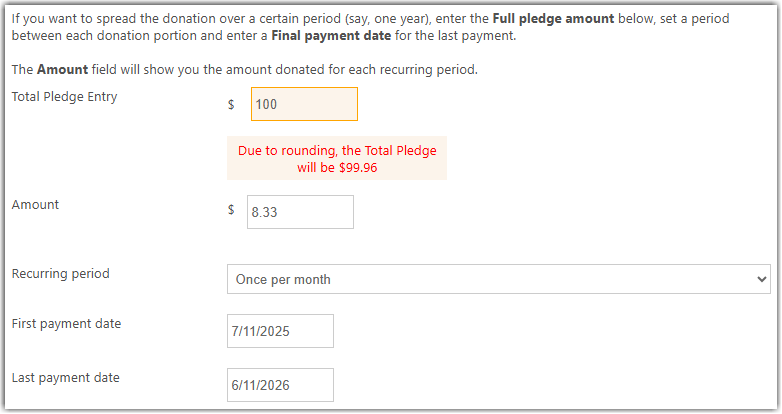
Note that due calculation rounding the actual amount being pledged or paid, could be slightly less than your intended payment.
A example of a completed form in use - the the calculated amount of $8.33 is what will be charged to the credit card (in this case) once per month with the past payment being taken on 6 November 2026: