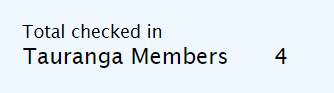What do you do if someone comes to an event whose name isn't on the check in system? No worries, just add them in as a visitor!
To add a visitor into the check in:
- Ensure the padlock is unlocked so that you can check people into the check-in screen.
- Click visitor.
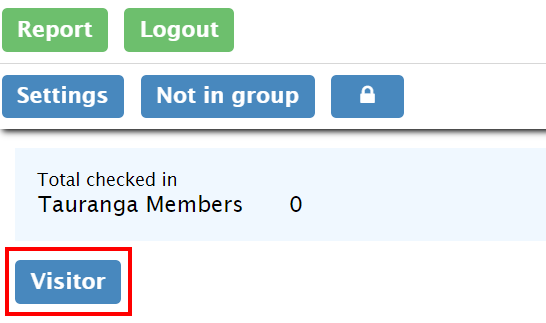
- Enter the details (if required) and choose the group being checked into - in the example we chose the 'Tauranga Members' group.
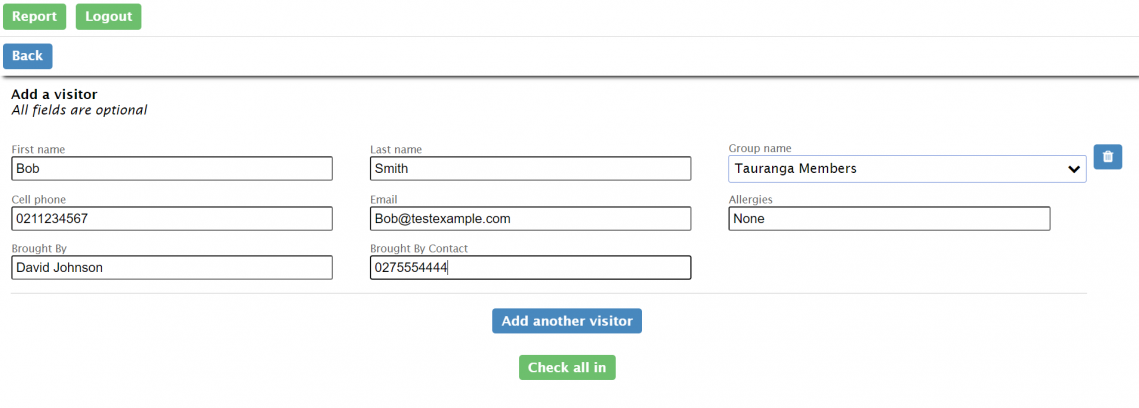
- Click the trash icon to delete the line.
- Click Add another visitor to add more than one.
- Click Check all in once done.
Note:
Any visitors that are checked in add to the total tally of checked in people to that event: