For those who are connected to Xero, you can create journals within infoodle that can be used to create transaction entries in infoodle and a manual journal entry in Xero. Simply identify the account codes that you want to "Use in journal" and in the Transactions menu click Journal to start adding journals. Creating blank journals helps when you need to reallocate 'pots' of money that are sat in one account code and distribute to other account codes and/or tracking categories.
Setting up account codes to be used for Journals
If this is the first time creating journals, you will need to set up which account codes can be used for Journals.
- On the left hand Navigator menu, click on Finance.
- Click on Account Codes.
- Alongside the Account code click Edit.
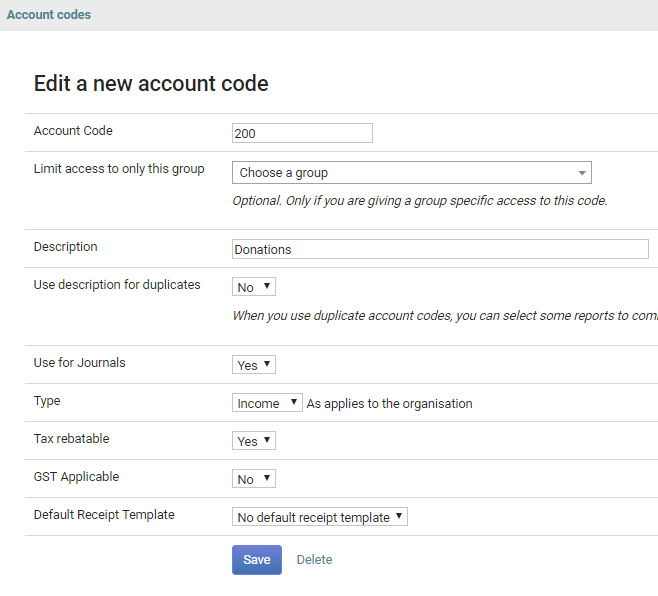
- Change the Use for Journals from No to Yes.
- Click Save.
- Repeat this process for each account code that you wish to use for Journals.
Adding a manual Journal
For those who are connected to Xero, you can create journals within infoodle that can be used to create transaction entries in infoodle and a manual journal entry in Xero. Simply identify the account codes that you want to "Use in journal" and in the Transactions menu click Journal to start adding journals. Creating blank journals helps when you need to reallocate 'pots' of money that are sat in one account code and distribute to other account codes and/or tracking categories.
- If this is the first time creating journals, you will need to set up which account codes can be used for Journals (see steps for setting up account codes above).
- Once you have set up the account codes for journalling now you are ready to create a journal. Click on Finance on the left hand navigation menu.
- Click on Transactions.
- Click on Journals.
- Click Add.
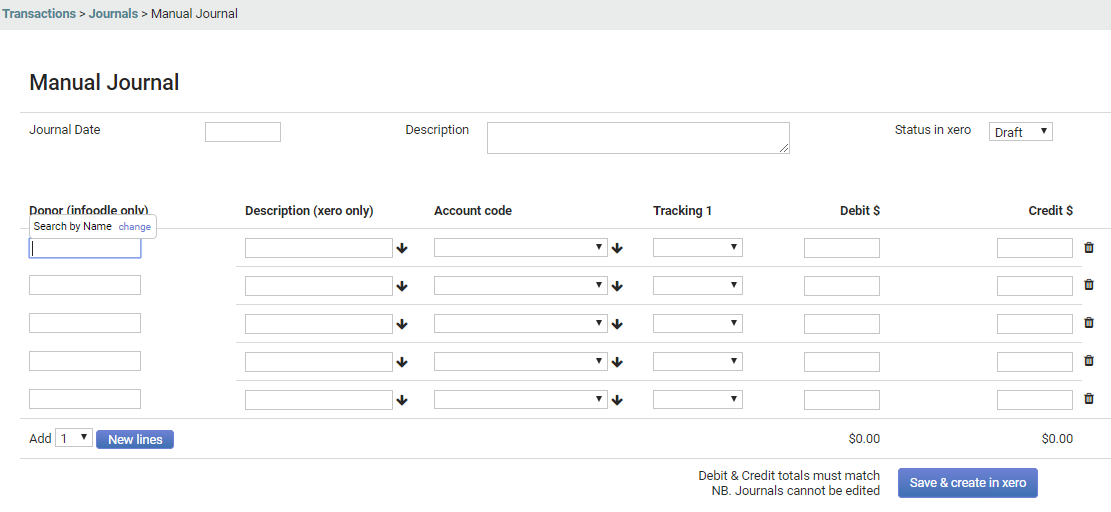
- Select a Journal Date.
- Enter a Description.
- Select the relevant Status in Xero option.
- Search for a Donor (infoodle only) by entering the first few letters of their name. You can change the search field if you wish.
- Enter the Description (Xero only).
- Select the Account code, the Tracking 1, Debit $ amount and the Credit $ amount.
- It is important that Debit and Credit totals must match as Journals cannot be edited.
- Click Save & create in Xero.