infoodle enables you to send texts to people in your database. Text messages are sent directly from infoodle using the data you hold on your community. This is sent over the internet via a gateway to the users phones. Because it needs to be sent this way, there are charges involved.
For information on text charges and gateways, see: Text & Phone Settings
In order to be able to send text messages you must have permission in your role and you must be allocated a budget. The contacts must also have the Cell checkbox, next to their mobile phone number on their profile, selected.
For information on:
Contact Role Permissions, see: Contact Permissions
Creating and sending text messages, see: Sending Text Messages
Finally - you need to be aware of any time embargo which your site has implemented. This restricts the time of day that text messages can be sent out.
For information on text sending embargo, see : Text & Phone Settings
How to allocate a text Budget
- From the person's profile page you want to allocate a budget to, click on the Settings cog and select Settings.
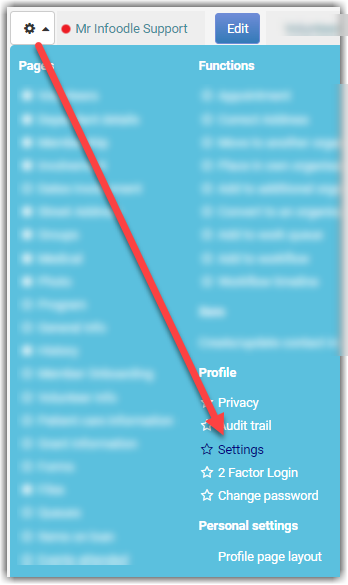
- In the Text settings section enter the budget you want to allocate to this user
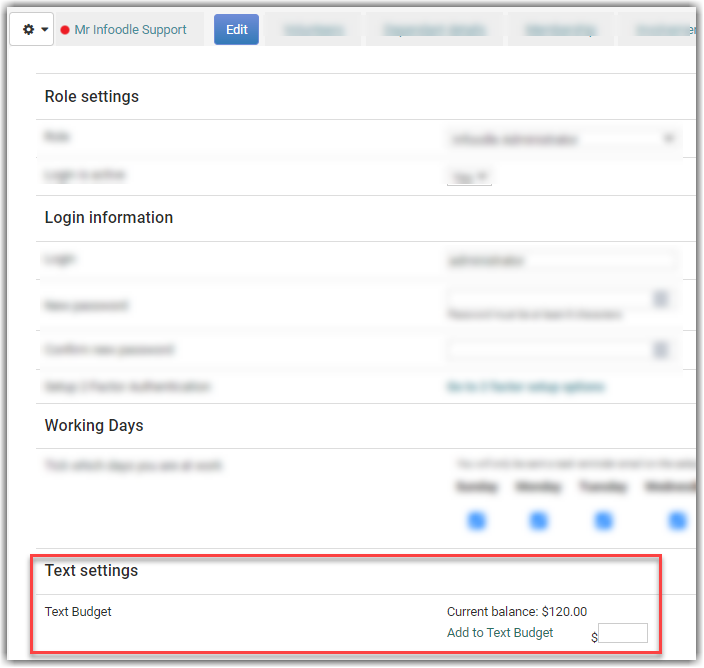
- Select Save.
The current balance will decrease with each text sent. (At the time of writing texts cost .15 cents each.)
To remove a text budget
From the settings page, enter the negative amount you want to remove; i.e. -15.00 will bring the above amount to 00.00.