In order for a user to be able to contact people by email, text, letter or label they need to be give permission to access one or more of the following:
Contact people
This needs to be selected along with one or more of the other contact permissions.
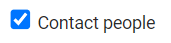
For more information, see Contacting a Person or Organisation
Contact people by email
With this setting the user will be able to send emails to people they are connected to. They will also have access to the History Tab on a person's profile, and will be able to view a history of the emails that have been sent. The user will only be able to see emails they have sent or have been given permission to view, unless also given the See emails others have sent permission from the People Pemissions section.
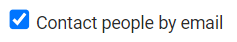
For more information, see:
Has infoodle inbox
Able to receive replies to emails sent from infoodle back into infoodle and be able to reply to these emails, thus retaining a full communication history. The user will also need Can contact people by email permission.
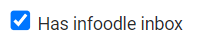
For more information, see infoodle Inbox
Contact people by label
This permission gives the user ability to be able to print address and name labels
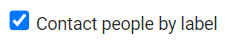
For more information, see Producing Labels
Contact people by text
With this permission the user is able to send texts. They will also have access to the History Tab on a person's profile, and will be able to view a history of the texts that have been sent. The user will only be able to see texts they have sent, unless also given the Can see documents others have sent permission from the People Pemissions section. The user must also be given a budget in their settings before being able to send texts.
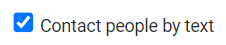
For more information, see:
Contact people by document
This permission allows the user to be able to access the letters area and create letters for printing. They will also have access to the History Tab on a person's profile, and will be able to view a history of the Documents (Letters) that have been generated. The user will only be able to see tDocuments they have genrated, unless also given the See texts others have sent permission from the People Pemissions section.
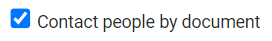
For more information, see:
Maintain common templates
Within the contact area users are able to maintain their own (Private) templates. They will also be able to use Common (shared) templates. This extra permission allows the user to also edit these shared templates.
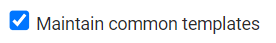
Common (shared) Email templates are referred to as Global Templates when on the Email Templates Screen.
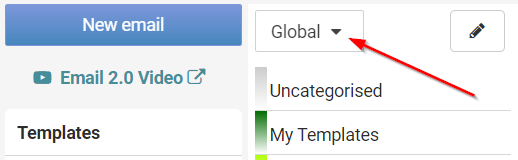
For more information, see Email Templates
Common (shared) Letter and Label templates are referred to as System Templates when on the Content Tab for Generating Letters or Labels.
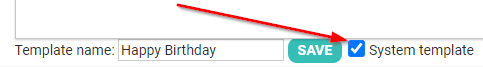
For more information, see Preparing to Generate a Letter or Document
Allocate text budgets to users
The user with this permission is able to allocate a budget for other users via that user's settings (Profile Page > Settings Cog > Settings). A budget is required in order for users to be able to send out text messages. To allocate a text budget, a user also needs the permission Contact people but does not themselves need to have the Contact people by text permission
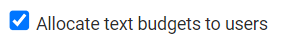
For more information, see Contact by Text