If you want to send an email to a Group the quickest way is to use the Functions dropdown menu.
- Find the Group that you wish to email.
- From the Groups page click on the Functions button and select Contact group. By clicking on this you will be taken directly to the contact pages.

- Click on the Send tab and you will see a list of all the people selected to receive the email. The email will be sent to their primary email addresses i.e. their active ones.
Click here for more information about Active Email Addresses.
From the list you have the option to exclude people by selecting the tick box next to their name.
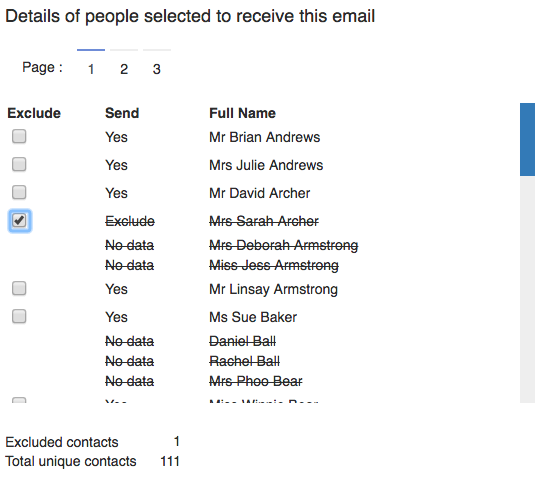
- Once you are happy with your list continue with creating your email content and then Send your email!
Easy as that!