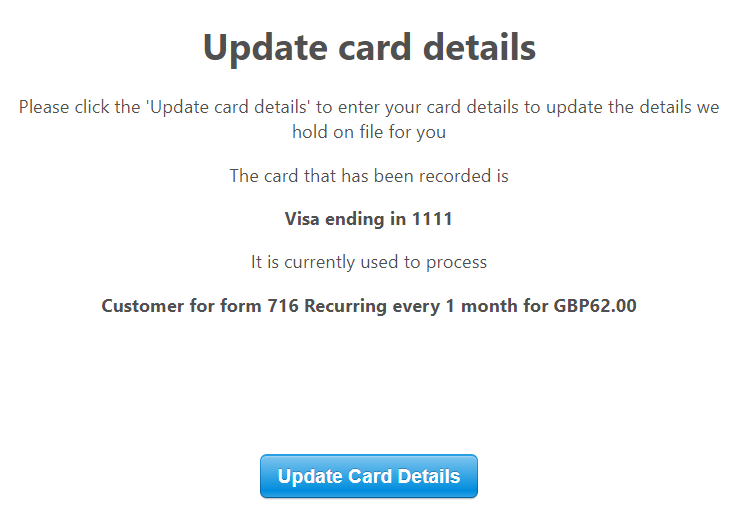A customer who is using the recurring donations via infoodle will at times need to update their credit card details.
To achieve this, you need to send a special link to the customer from infoodle by following these steps:
Send Link via Form Entry Page
Open up the Form entry that relates to the Stripe donation. This can be done from the Forms Section by going to the Form Entries page for and looking at the Approved Entries. You can also find this form the Profile > Finance > Pledges Section of a Person's Profile, by clicking on the Form Entry ID to bring up the Form Entry
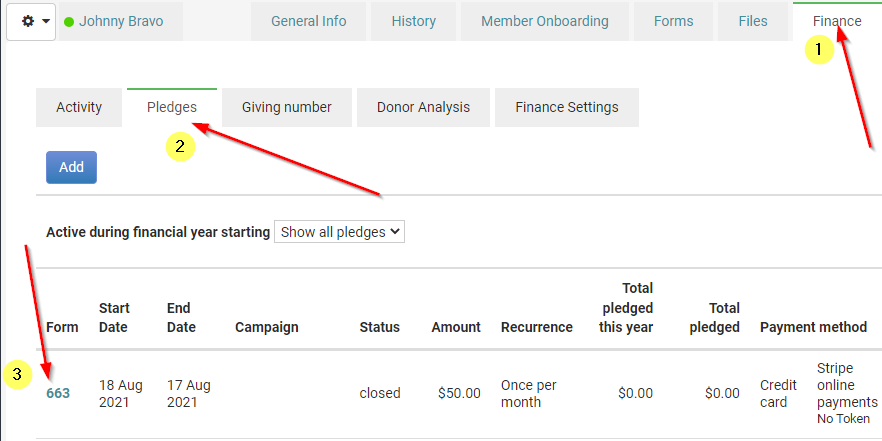
Once you have located the entry in question, you can click on the Link under "Payment History" to ask them to update their payment details.
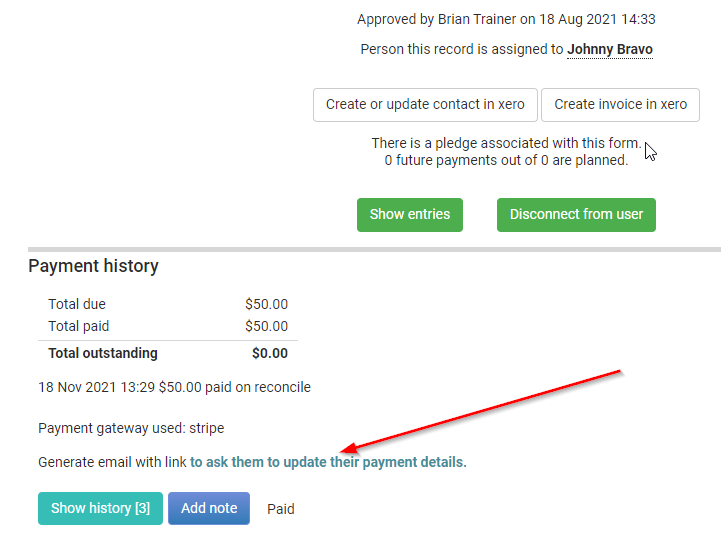
This will create a new email with the person added as a Recipient (1).
Use the "Basic" Composer Option (2) to view and send the email, which will have a clickable link that they can use to update their payment details
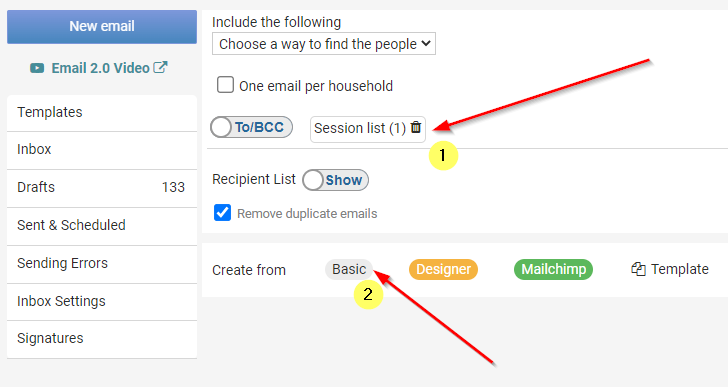
When the user receives this email - they must click on the link. They are presented with a page similar to below. They click 'Update Card Details' to be presented with the stripe form where they update their details.