There are two ways of editing stock, namely editing the stock details(explained below) or editing the quantity.
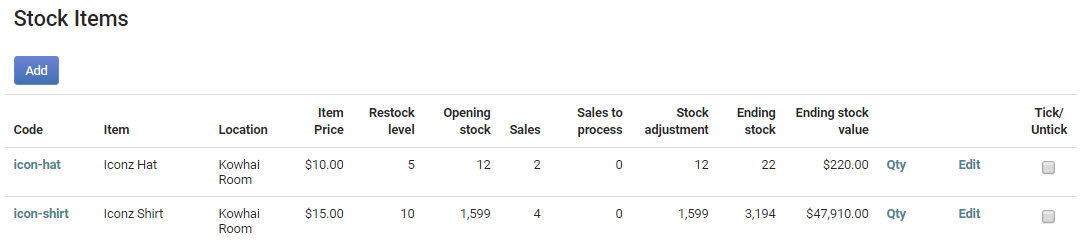
To edit an existing stock item's details:
- Click Finance on the Navigation Menu and click Stock.
- If you do not have the Finance module and have the Events module click Events on the Navigation Menu and click Stock. (You will need either the Finance or the Events module and the relative permissions in your role to access Stock).
- Alongside the relevant stock item click Edit.
- Make the changes on the Edit stock items screen and click Save.
Note
Stock items quantities can be easily adjusted, click here to find out how.