You may wish to search for all the people who have not made a donation since a particular date and add them to a group so that you can either manage or contact them easily. Let's see how to do this:
- Create a group that you want to add all these people to. (Click here for steps on how to create a group).
- Now to create the report, click Reports.
- Select People as the Report areas.
- Click Add finance criteria.
- Select the criteria No transactions.
- Choose the date options e.g. Set the date to later than and 1/1/2016.
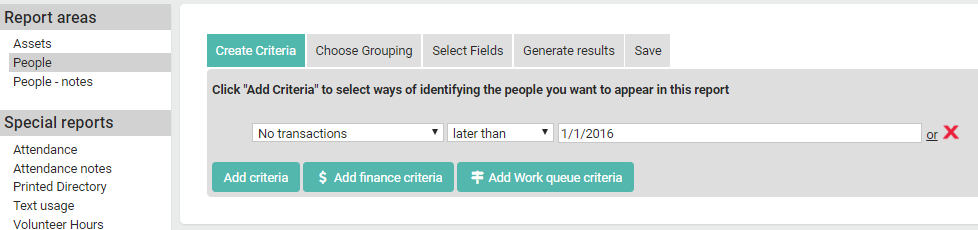
- Click on the Select fields tab and select the fields you wish to view about the people.
- Click on the Generate results tab.
- Click Show to see the results on the screen.
- Click Choose group to add the results to an existing group.
- Select the group that you created and click Save.
Note
If you use the finance criteria 'Total Transactions' in step 5 then this enables you to get a list of people who have given once, or given more than 5 times or less than 2 for instance.