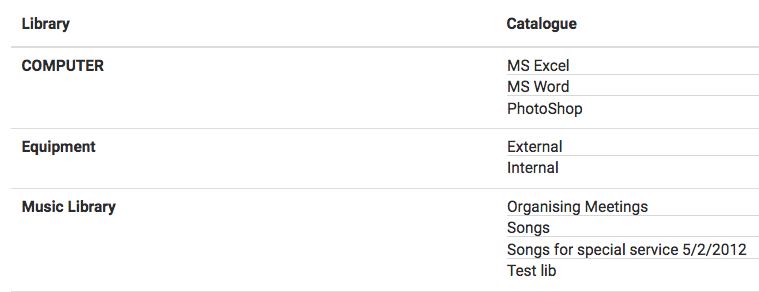
Library is part of the Docs or Library module or package. It is a place designed to make it easy for you to store files and information about and for your organisation. It can store digital items (spreadsheets, documents, mp3's etc), meeting notes and lists of physical items (e.g. books and leaflets).
Permission can be given to individuals or groups to see and edit these items at the various structure levels in the library. This means you can store meeting notes about your group, policy documents for your staff, mp3 files for your music team. It's up to you how you structure them and who is allowed to see and do what.
The structure is as follows :
- Library - This is the main heading or subject area that the items come under. i.e Music, HR, Toys, Equipment, Books
- Catalogue - The above heading can then be broken down into groupings. i.e. Music Library: Music sheets, Lyrics, MP3's, Run sheets, Special events etc.
- Collection - Each catalogue can be broken down into collections. i.e. Music sheets: Christmas music, Worship music, Wedding music etc.
- Item - Each individual item. i.e. Christmas music: O come all ye faithful, Silent Night, Holy night etc.
The ability to see the library icon is controlled by role permissions, as is the ability to control who can add a top level library. Once in a library the permission on who can add catalogues, collections and items is controlled by the person setting up the library.
Library is the term used to describe the top level heading to group items together so they are easily accessible.
Infoodle allows you to have as many libraries as you need. To add a library click here. There is a maximum file size of 50MB per individual file but no limit for the total storage size in Library.