The Activity Boards Slide List is where you can view and edit slides that are associated with a particular Activity Board. You can also add new slides via this page as well. Slides are individual fullscreen pages of information that can be in the form of a special day view of your infoodle Calendar, or fullscreen images and graphics.
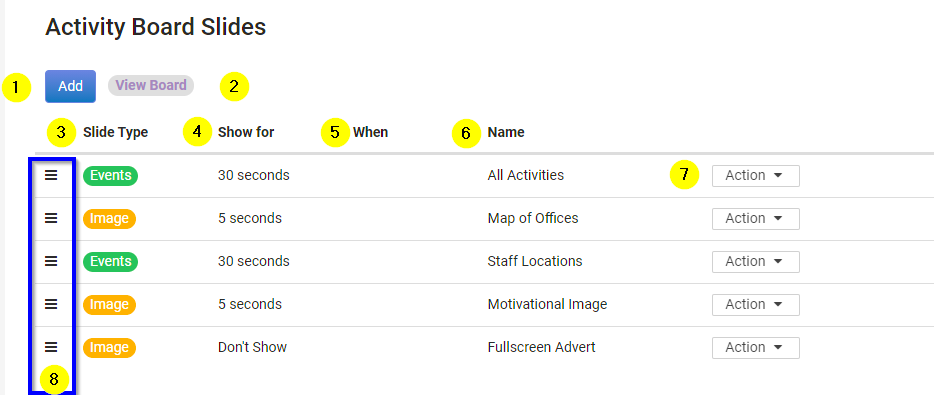
Page Breakdown:
- Add: Clicking the 'Add' button will take you to the 'Add a New Slide' page.
- View Board: Clicking this link will take you to the Live Activity Board to view how it looks to check that you are happy with it and the timings.
- Slide Type: There are two Slide Types available - Events & Images. Events pull information from your infoodle Events Calender and display this as a special custom designed view. Images are pages that allow you to upload a single image to display as a slide.
- Show For: This is the duration of the slide until it moves on to the next slide. Slides are done in order from top to bottom.
- When: You can optionally set certain slides to only show on certain days/times. This is useful if you have day or event-specific information that is not relevant the rest of the time, but you don't want to create a separate dedicated Activity Board just to handle this.
- Name: This name allows you to know the intent of the particular slide itself for your own reference.
- Action: Clicking this button presents you with option to Delete the slide permanently, or to 'Edit your slide'.
- Rearrange Handle: Clicking and holding on these icons allows you to drag Slides up and down to rearrange the order of them on the list, and therefore the order they display in the slideshow.