infoodle allows you to add your own company or organisation logo to the system.
How to do this:
-
Click double gear-wheel icon on the upper right of the infoodle page then select Administration.
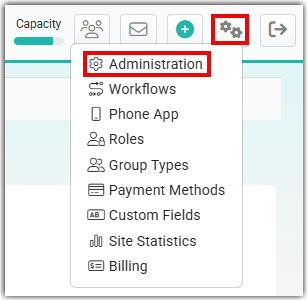
-
Next click System on the System Administration page.
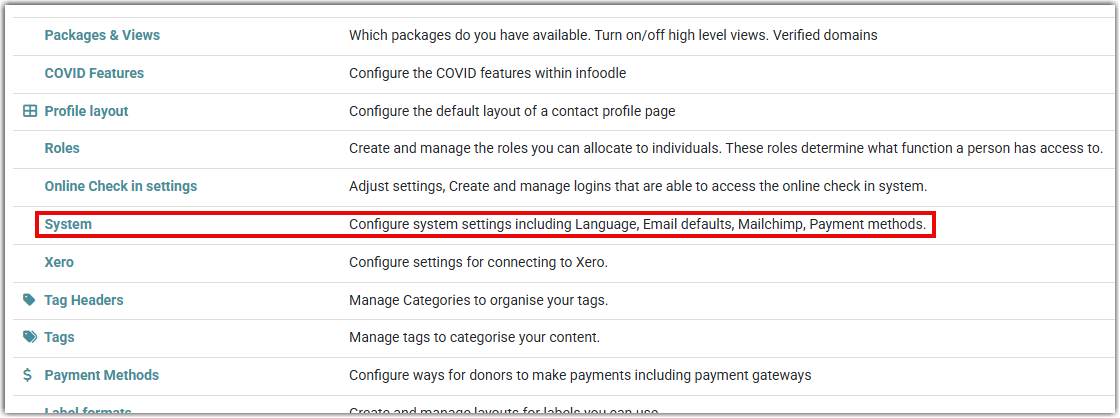
-
Within the Site settings page and Site logo, click on Update logo.
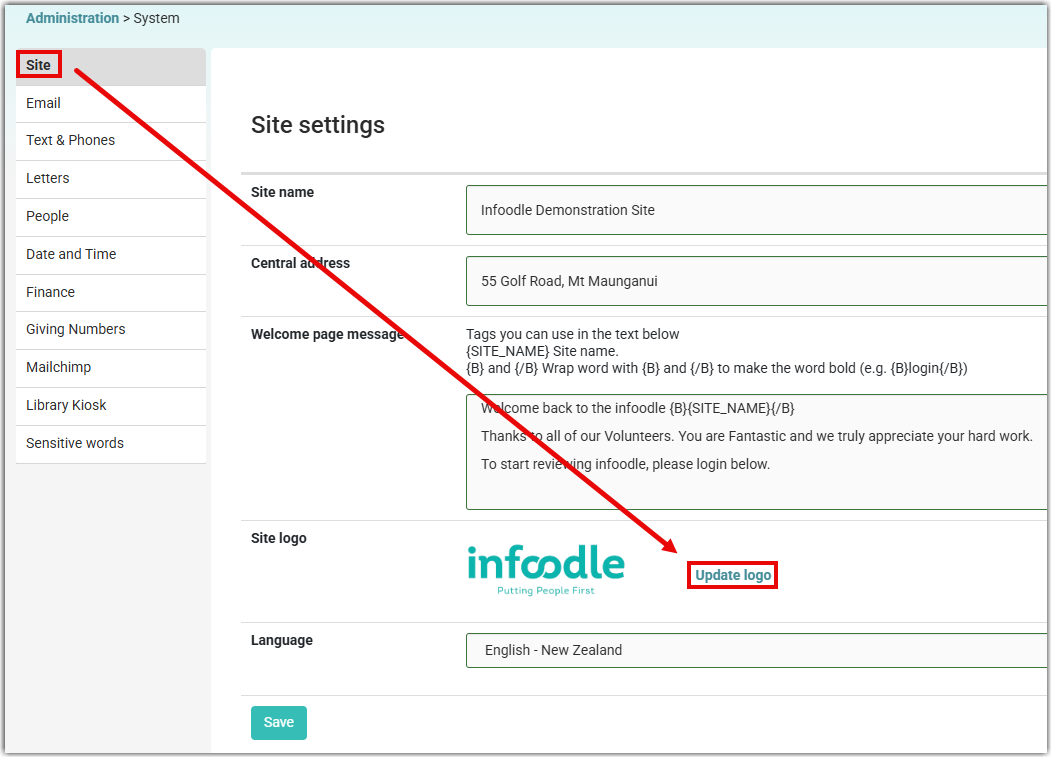
-
Either select Upload a file, or drag the file from a folder on your computer and drop it onto the area indicated.
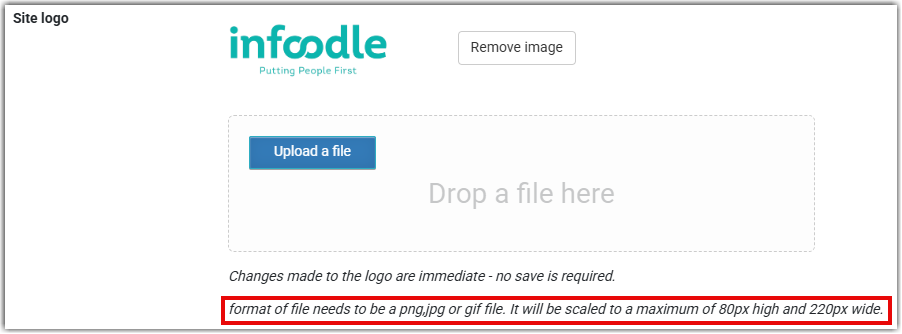
Note: the reference to the file type supported (PNG, JPEG or GIF) and the indication of the image size of 80 pixels high by 220 pixels wide.
If your logo does not appear to update, you may need to 'force refresh' your browser.
To do this on a PC, push "Ctrl" + "F5" on your keyboard - or on a Mac, "Command" + "F5".