Configuring a connection in infoodle requires administration access to the site. The specific role permission required for the Administrator is called 'Update System information'. Before attempting to create a connection, it is highly recommended to become familiar with creating custom fields first.
To setup Connections you'll need to:
- Configure which lookup fields you want to use to describe the relationships in Administration > Custom Fields.
- Configure Connections to be available in the profile page layout (see the Profile Layout help doc).
Configuring a lookup field for Connections
- The first requirement to setup a connection field is to create a custom field, with a field type of 'Lookup'. The lookup items you add to this field will be the various types of connections or relationships you wish to record between two or more people within infoodle. In the example below, we have used a custom field called Relationship:
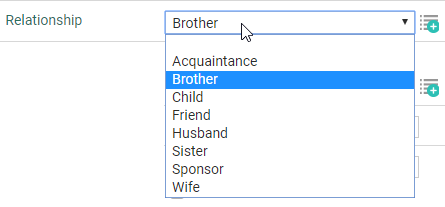
This field can be saved anywhere within a profile, and can even be a hidden field if you choose.
- Once the custom field and the lookup items have been added, then we need to configure this field to be used for the Connections block on the profile page. This is configured via the menu Administration > Custom Fields > Connection Lookups:
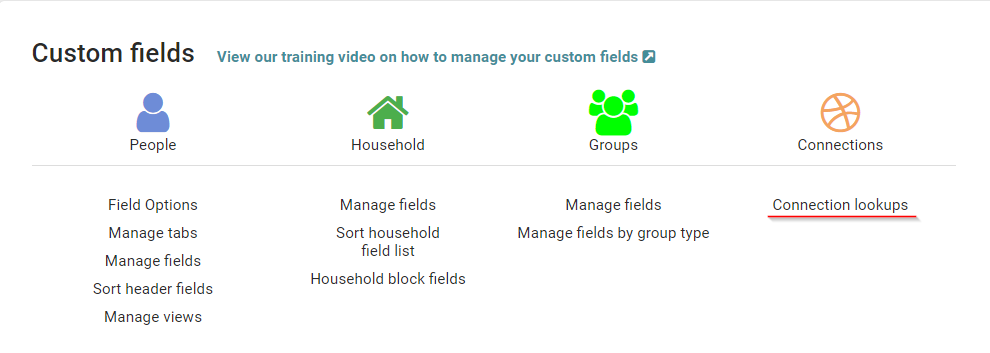
From this menu we need to choose the custom field(s) that we wish to use as a Connection. Once selected, click Add and Save:
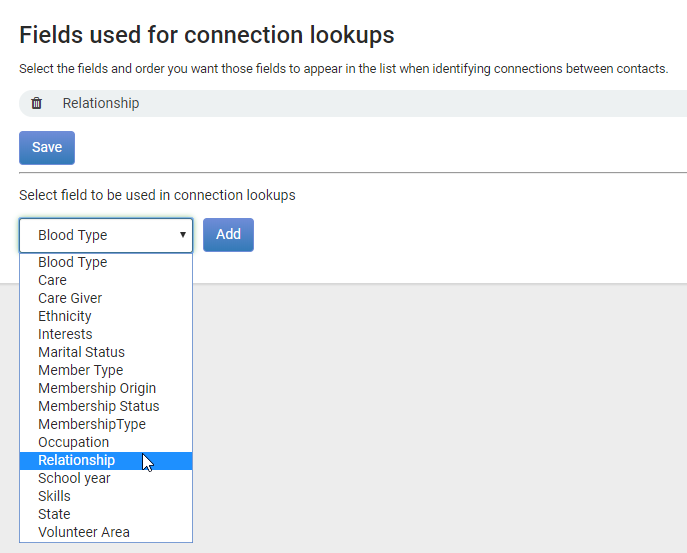
Configuring a the Profile Layout for Connections
To access Connections on a persons profile, the Profile Layout must be configured to include the Connections block. See Profile Layout for more information.
Once these two items have been setup, you'll be ready to start Creating and Editing Connections via the person profile.